-
Posts
125 -
Joined
-
Last visited
Content Type
Profiles
Forums
Events
Posts posted by ChillyWillies
-
-
Thanks! That is what I need to get started again as I wasn't even sure if I needed to purchase the A-10 again. Being able to download DCS World 1.5 is a nice plus.
Another rookie question:
I purchased the A-10 through Eagle Dynamic. Should I install the A-10 version I have (1.2), then DCS World? How do I update the A-10?
Any other advice about campaign purchases would be helpful.
Regards
Brent
Hey Brent,
Don't install 1.2. You want to install 1.5 here: https://www.digitalcombatsimulator.com/en/downloads/world/stable/
Once you install DCS World and it opens for the first time, close it and then go to the following path:

Once there, hold the left Shift key and right click on the bin folder. Then, click "Open command window here"
You will get a Command Prompt like this:

Input the text after bin> as shown and press Enter. The DCS Updater should pop up and then once the files are done downloading, go to this path: C:\Program Files\Eagle Dynamics\DCS World\Mods\aircraft\A-10C\bin and you should see a file called a10_protect; double-click on this, then you should get a popup like this:

Click the bubble next to Activate or deactivate product, then click Next. You will then see the following box:
 (my key is hidden for protection)
(my key is hidden for protection)Put your Serial Number from the box in and click Next, it should activate. You can then close any applicable windows, start DCS and you should have an activated A-10C Warthog. ;) Let me know if you have other questions. Welcome back!
-
 1
1
-
-
Hey Thecat,
You want to go into your Eagle Dynamics/DCS World folder. There, hold Left Shift and right click on the bin folder and click "Open Command window here."
Then, type the following exactly as printed:
DCS_updater.exe update
This should open the updater and prompt you to update.
Let me know if you need more help.
Chilly
-
Grand! Good to know. Too bad the streams are on difficult times for me to reach mostly. Any vods available of the streams?
Good luck with the project.
Regards,
MikeMikeJuliet
Hey Mike,
If you go to the channel and click Videos, you will find the VODs. Thank you for the support!
-
Hello there fellow simmers!
My name is Will, but most know me as Chilly. I'm a daily DCS broadcaster on a year streaming challenge, and I'm starting my push for Twitch partnership. We’ve been going everyday since September 9th, 2016 and we have built and are continuing to build a growing, passionate community of flight simmers and aviation enthusiasts together. We would greatly appreciate all of your support with making partnership happen.
My goals as a DCS broadcaster are to;
Build and grow the DCS Community further.
While accomplishing the first goal, facilitate a place where new and veteran players alike can feel welcome to learn and converse with one another.
Talk to all of you! I love talking to everyone that comes in and meeting you guys and gals. I put a very high amount of effort into reading chat. You guys are the reason that I do what I do and the reason I get up everyday.
Be a place of mature, constructive discussion about the sim and its future (but not negative or derogatory).
Make the sim more fun! Streaming and the like is about having fun, after all.
Learn from you and you learn from me! I learn all the time from the community.
And most importantly, assist in making DCS the best sim that it can be.
The start of this year for DCS has been exceptional. We've seen the amazing work done by the LNS team with the Viggen, as well as their confirmation of the Tomcat in 2017. It is going to be an amazing year for all of us, and I am proud to be along for the ride. Thank you for reading my post and I hope to see you on the stream sometime. Its been a privilege to meet so many of you amazing people; the DCS community is a community like no other. :)
Twitch https://twitch.tv/chillywillies
Schedule: **Based off PST**
Monday: 10:15AM-2:30PM or later
Tuesday: 10:15AM-12:30PM
Wednesday: 10:15AM-2:30PM or later
Thursday: 10:15AM-12:30PM
Friday: 10:15AM-3:00PM or later
Saturday/Sunday: Stream starts between 9-10:30AM PST and lasts for 4+ hours.
Chilly
-
Well from your post history you don't seem to be new to the forum. But welcome to DCS I guess anyway. Also welcome to the most divisive issue in DCS :)
I can definitely say that lowering resolution does not help. In fact the opposite is true. I've just enabled supersampling yesterday and having a higher resolution (1440p) on my 1080p monitor already makes quite a bit of difference.
My next monitor is going to be 1440p at a minimum.
Did you increase your DCS resolution in the options to enable supersampling?
-
While you might be successful with making registry changes yourself manually and thus solving the issue, reinstalling is probably your best bet; you might induce other weird crashes/errors. You can also use this thread to change install type: https://forums.eagle.ru/showthread.php?t=114030
-
Any idea what the doc name is?
-
Hey there!
Welcome to the community. :)
I believe model enlargement is currently still broken (it was broken not too long ago) but if you have questions or anything, feel free to throw me a PM. :)
Chilly
-
 1
1
-
-
As a general tip, you may wish to put Water on Low and Shadows on Flat Only. Also, if the laptop in question has more RAM, max your Preload Radius.
You also might want to use a laptop cooling pad, and make sure that Nvidia Control Panel sets DCS.exe to run at max performance (to avoid throttling.) :)
-
Yeah, the FPS color was changed in recent builds. I think it should be an option myself.
-
Hey Shortcut,
Sent you a PM.
-
I have like 1200 hours in the module. MANPADS are not being detected, its a problem.
-
This is an early test of the VA-8B Night Attack
The aircraft is not even Alpha. Prowler is just learning how to operate it.
We appreciate your hard work. :)
-
2. Rolled back NVIDIA drivers to previous version (12/1) which I know had worked fine since I only updated NVIDIA maybe a week ago.
Chris
Hey Chris,
Got a few ideas. I know you rolled back your NVIDIA drivers, but I would boot Windows into Safe Mode, use DDU to clean uninstall the GPU Drivers, and then reinstall the newest clean drivers in Normal Mode (meaning just not Safe Mode.)
I have also heard of a conflict with the NVIDIA HD Audio and it causing crashes; I think my stability increased when I reinstalled and I chose not to reinstall that NVIDIA HD Audio Driver. So you might try only installing the NVIDIA Driver without GeForce Experience.
One more thing: The DCS Updater Utility has seemed to make using VR easier, not sure if you use this already. https://forums.eagle.ru/showthread.php?t=160053&highlight=DCS+Updater+Utility
Let me know if those things help at all.
-
In recent tests on this end I've noticed that DCS's innate stuttering is tied to texture/geom loading from disk.
I stuck DCS 2.0 alpha on to a normal platter-HDD and the pipeline stalls are insane! This gets even worse when using the A-10C TGP, since in boresight mode it can sweep across distant landscapes, thus demanding the geom/tex loads from those parts of the world. Result with a fast HDD? 2 second freeze every few seconds at worst.
Yeah. I always tell people that an SSD is just about necessary to run DCS. It should be in the Recommended Requirements.
-
Dimmer menus? Um, I think they've always been dim. Not exactly sure what you mean. Maybe some screenshots would be helpful so I can compare? :)
-
Thank you for sharing! :)
-
Thanks for the info, Spitfire is on my list since I own all the other warbirds and greatly enjoyed flying them. I guess I'll wait a bit until the Viggen module is a bit more stable, but the Tiger 2 will be an instant buy as soon as I get back into the game.
I love the F-5. Other than the fact that I seem to have a general lack of knowledge on VFR navigation, I've enjoyed practicing and improving at A-A in it. Let me know if you want help, that goes for anyone in this thread including the one who opened it. ;)
-
I'm definitely not an air to air aficionado, but I appreciate events like this bringing the community together. Thanks for putting it on! :)
-
Hi Wags,
I appreciate the level of transparency and the improvement in meeting the timeline these days. But I just want to hear some update on the "DCS 2.5" and "Hornet" release status. I was soo much excited with the newsletter last year, that I'm gonna get my hands on the Hornet :)
Hope you can publish something along with the next newsletter ;)
Edit: I found some update on a newsletter published in November, which I missed!
Cheers,
StealthyNeo
I understand your excitement for the Hornet and DCS 2.5, trust me I do. I'm a full-time DCS streamer and we talk about this stuff literally every single day. But its important that we are patient. When ED is ready, it will happen. Until then, let's make DCS as awesome as it can be without those things we ever so desire. :)
-
Hey there!
Really appreciate your guide. These are things I've wanted to learn but I do better when I have an organized reading rather than videos. Thank you so much! :)
-
Hi guys! I need some help. Using CH Pro pedals and after upgrading from 1.5 to 1.5.6 Beta my rudder pedals move in the plane, but doesn't actually steer the plane.
Works fine with my Gazelle, and in 2.0 but not 1.5.6.
Any suggestions?
Might try going into the Axis Tune for the pedals under Axis Commands, clearing the binding for your rudders (this is individual for each aircraft) and then redoing it.
If that doesn't work, try copying your DCS/Saved Games/Config/Input folder out and then redoing the bindings again.
After that I would attempt to repair and then reinstall. Message me if you need help. :)
-
Make sure you have Water on Low. Water and Shadows are the biggest factors in lowering FPS other than Depth of Field.
-
Wasn't there a way you could go into a file and change one line to get it to download the Beta without it being a separate install? Memory is rusty... but it might be an option.
https://forums.eagle.ru/showthread.php?t=114030
Hey ENO,
This is the guide on how to change your DCS install to something such as Open Beta. Feel free to message me if you need help.


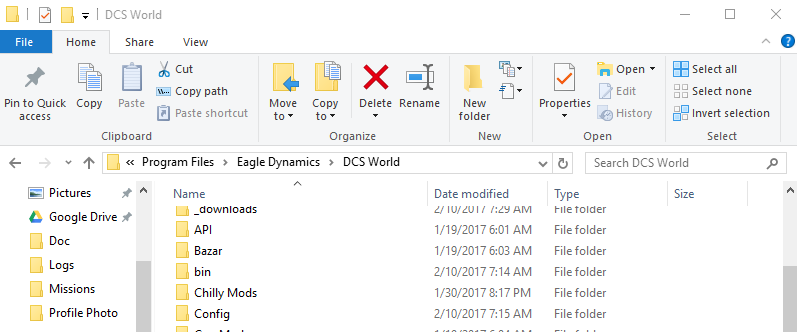
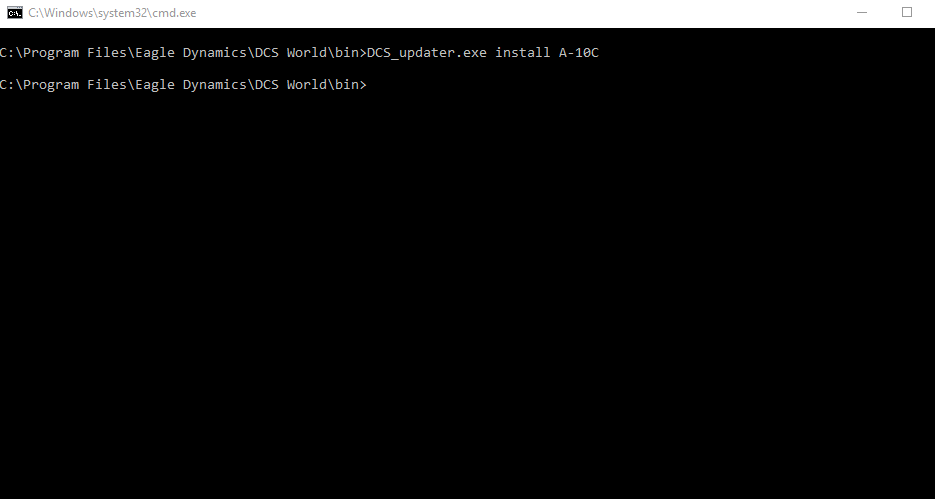
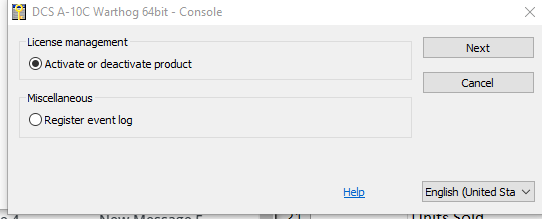
 (my key is hidden for protection)
(my key is hidden for protection)
Problem with link in the website
in Release Version Bugs and Problems (Read only)
Posted
Good find, its definitely in need of fixing. :)