-
Posts
115 -
Joined
-
Last visited
Content Type
Profiles
Forums
Events
Posts posted by Iceviper
-
-
7 hours ago, oyen20 said:
Hey, I'm currently having this issue. Did you find a way to solve it?
No sorry didn't fix it. Removed all mods so that it was the only one there but still no joy. It shows as installed in dlc page but can't find it at all in the mission editor. Tried setting different countries, usaf aggressors, combined blue, time settings but no joy. Just wondering if there is anything in the mission setting that has to be right such as mission date?
Cousin tried as well but he's having the same issue.
-
Thanks for taking the time. I'll check over the weekend when I'm able to get on next. I don't use OVGME or JSGME. A bit earlier in the forum admiral suggested a texture conflict with white.dds so will look into that as well. Really appreciate the help.
-
2 hours ago, crazyeddie said:
iceviper - can you post an image of what mods you have in your saved games tech folder, I might be able to help you trace the conflict. I seem to recollect this was an issue for somebody before but cant remember what caused it.
Thanks @crazyeddie
-
8 hours ago, toan said:
Hi Iceviper, I had the same problem last year when using the 2.7.14 stable version of DCS, and I figured it was a Mod conflict. This is solved now, and I'm using the last Openbeta 2.7.17. All appears OK, and I use consistently the LCU-1627 and harbor tugboats to populate dynamically Guam harbor in the Marianas.
 Enjoy...
Enjoy...
Thanks TOAN. I thought it might be a conflict. Id love to use it so will have to work through my mods to see where the issue is. Cheers
-
4 hours ago, crazyeddie said:
Yeah unfortunately I tried that and it didn't work. I got someone else to try it as well but they can't see it either. I wonder if its conflicting with another mod I/we might have installed. Thanks for the reply though
-
Hi all. I cant see the LCU-1627 in ME. I've installed it to the \Saved Games\DCS.openbeta\Mods\tech Does it need to go somewhere else or has it stopped working or is there an update? Any solutions? Thanks
-
Same problem. Completed full slow repair and cleared FXO and Metashaders folders.
-
 1
1
-
-
On 6/9/2022 at 10:29 AM, Brazo said:
I am getting these blackouts too in non vr. A huge black square blocking up to 80% of the screen. I see someone above has mentioned turning off mirrors which I’ll try but I kept mirrors on as when you flick them over instead of seeing the back of the mirror you still get a mirror but with odd reflections!
Yep I've been seeing those blackouts. Also non VR. I think its only when I've used the harrier but I'll be doing some more testing and checking my settings before I report anything incase its my end.
-
The save option seems to be doubling up on the file extention .diff.lua so it reads .diff.lua.diff.lua even if you click on a previously saved file. It wasn't asking if I'd like to overwrite the file but instead saving a new file with the double extention. Try renaming the file where you've saved it. Not sure if that will definitely work as I didn't risk loading binds back in and having to start again, but worth a try.
-
Same as above but The VoIP manual does say
Quote"Radio mode' can't be used for in-game communications with ATC, wingmen"
As a workaround I went into the Radio VoIP controls and added a modifier button from my throttle so that I can continue to use the same comms buttons as usual for the radio F1-10 menu and include the use of the modifier button when I want to talk to my wingman using VoIP. Its all I can think of doing for now.
-
12 hours ago, NineLine said:
Can you send me the mission, if you dont want to share it in public, send it to me in PM, thanks.
Goes for anyone, if you have a mission or track you know was smoother before than now, I can use it to compare in most cases, thanks again.
Thanks for yours and @BIGNEWY time , looking into this. I've sent a copy to you as its too big to upload to the forum.
-
I uploaded a log and dxdiag but no track earlier in the thread. I was on the channel map in the mossie. Its a night mission I put together and was running fine before the patch. Then after the patch as soon as you hit the channel french coast it turns into a slide show and unplayable. My cousin also tested using jericho mission and as soon as he hit the coast got terrible stuttering in game. Prior to the update we both flew the mission on multilayer with no problem and without altering settings. He runs a 1080ti and my gpu is an rx580, his system is Intel i7 and I'm on amd, both systems have 32gb ram and the forum recommendationsfor page files. Hope this info helps.Dear all, please only post here if you have an issue, all other comments are not helpful towards the issue. Thanks.
Post should include, DCS.log, dxdiag file, track where you see the issue, or if you cant provide a track, at least module/map/mission info.
No mods installed. Turning off cockpit global illumination has helped but there's still an fps loss that is affecting things a lot. I get that I have a lower end system so maybe have been flying borderline fps for a while but people with higher end systems also reporting problems since the update and I guess are able to deal with it to varying extent.
If this is the future then ED might have to update its recommendations for minimum syst requirements. It's got me concerned as I've pre ordered the apache and am now worried my machine won't cut it anymore without lowering settings way below what I'm used to, despite having been fine for the last year. I was also flying on pretty high settings on a lesser machine until I put this machine together a year ago.
Sent from my SM-A526B using Tapatalk
-
 1
1
-
-
I didn't have any mods in but did do a slow repair along with reinstalling gfx driver and updating windows, clearing caches for gfx driver and the sim etc as some advised but it made no difference. Everything was running OK until the updateHas anyone tried uninstalling ALL mods and doing a slow repair after the update? Maybe something went wrong in the update process itself. Worth a shot, and can't hurt....
Sent from my SM-A526B using Tapatalk
-
I turned it off to test it and it made a huge difference. I was at least I was able to fly. I'd previously been flying the same mission (channel map and issues only on french side of map. My cousin had the same problem) with it on without any problems before the recent update. For ref I did all the updates, repairs and reinstalled my gfx drivers and have no mods installed. The only thing that helped me fly again was turning gi off.How many of you are using global cockpit illumination and do you see any difference with it off?
Sent from my SM-A526B using Tapatalk
-
On 10/22/2021 at 8:43 PM, m4ti140 said:
Upon investigation the GI option, which until now didn't affect FPS at all, now is the primary reason for fps tank. Disabling it return more than half of the framerate loss from this patch for me. Weird.
Also it seems that object rendering distances are higher now for same settings. I will try to reduce them and see what happens.
EDIT: View distances don't do anything. Also performance reduction from simply getting into cockpit seems bigger.
Btw, how can it be, that we STILL don't have the option to change the quality of cockpit reflections? I suspect they might be the reason for thisHad a chance last night to change global illumination to off and it made a massive difference. Lowered water too. It's still not what it was pre patch but I'm flying again so thats a plus. ED please take a look at it though. We can't all afford these 30 series cards in current climate, but we spend just as much on modules and such so shouldn't be left behind. The sim is looking great and the eye candy is great but no use if you can’t fly, besides as multiple threads are indicating, even people with high end systems are having fps issues of varying degree. It's not an isolated problem.
-
 3
3
-
-
Reported similar earlier. The fps is dropping so much that its unplayable at times.Also using an rx580 which was perfectly fine until recent update. I only have Windows defender and its not running all the time. I've uploaded a log on another thread with others reporting the same issue. In the current market ther is no way I can replace the GPU just for DCS which is the only application with an issue for me.
-
Seeing the same. Mines not a super strong system but its been working well enough. Game becomes unplayable when I get to french coast on channel map. in mossie. I'm not running any mods at all. No windows updates to be downloaded. Cleaned out fxo and metashaders folder. Also cleared app data local temp folder. Very few items on my mission and it was playing very well before the latest update. I'll try to remember to grab the dcs.log. Only thing I can think to do is clean and reinstall gfx driver. Really just posting to say I'm seeing the same issue as above.
edit;
Tried reinstalling gfx driver. Reduced game textures for water, and distance. Windows fully updated without going to windows 11. Slow repair completed. FXO and metashaders cleared. Flew Jericho and game crashed at French coast. Then flew the mission I'm working on and got a 10fps slideshow at the French coast. I've flown all these missions before with no issues at higher settings. My card is only a Radeon RX580 but until the recent update it was working great. I cant find a track to upload. I could open the mission in multiplayer to get a track if needed but not sure the forum would upload it either.
-
Just as a bump because I read above that its been reported. This is me hosting the mission and two clients flying with me with a wingman each. One in an F14B and the other in a F18. Having the same issue. Gave up trying to get the AI wingmen to hook up on the carrier. They came out but wouldn't hook up so just foul the deck. I used a do script to remove them but the other clients on my mission could see them even though for me they where gone for me.
I moved flights to Akrotiri instead (Syria map) and the AI wingmen will taxi for whoever is hosting the mission but they won't taxi with any other client flights. If you request taxi from the F menu and are granted any taxiing flights stop rolling so have to taxi without using the F menu.
To get around it I'm having to set an AI flight to late start and follow the client but then it means the client has no control over the wingman. Its a real headache. As a side note is it not possible to get the AI flights to roll onto the runway at the same time for a formation take off rather than one going at a time? Its a killer for timings.
-
Yeah seeing this as well. Its actually what I came to the forums to research but find I'm not the only one. Some AI wingmen wont take off because of it. I hosted the mission and my AI wingman takes off, if I allow him to hook up first but I'm ignored until he clears the boat. My mates wingmen didn't hook up and take off at all, just taxied out and sat there. They took off after my mates had disconnected from the server. I used a small simple script to clear the AI flights that subsequently didn't take off and while they cleared for me, they were still visible to my mates. Very odd. Additionally there are no F menu commands to ask the boat for start up or for permission to taxi, is that new and intended or part of the cause?
-
Just a follow up. I seem to have this sorted now and have managed to fly tonight with no crashes. I did some googling because of what you said (Flappie) about the mouse error. I found something that advised looking in event viewer for error id 1000 Task 100 relating to atkexComSvc.exe (https://www.partitionwizard.com/partitionmagic/atkexcomsvc.html) Its something to do with Asus utilities and interestingly the article said that
Quote"The AtkexComsvc is designed to run automatically when the system boots. It is able to record keyboard and mouse input. For these reasons, it scours the Internet and may end up using much computer resources."
The only ASUS utility I know of on my computer was GPU Tweak 2 which I was using. I got rid of it. I also went into services and set Asus Com Service and Asus Cert service to manual start only. So far so good I have had no crashes tonight. I will probably add back mods I like and see how I go. I'm hoping this is the fix I needed. Thanks @Flappie for the help and for getting me to look at things relating to mouse input.
-
I'm not actually touching the mouse at all when it crashes. I'm surprised to hear about the clouds. My mate has just checked his and said there was nothing about clouds in his log. I've just changed the mission to turn clouds off altogether and managed to fly without a crash. However the mission I've just flown was a night mission and the only time I used the mouse was with the cockpit light when cold starting the F18, then didn't use it after that. The game was crashing when I was Taxiing. I also had multiple crashes before this mission. I'm building a Gazelle mission for a campaign idea I have and it crashed every 10 minutes. It's only been happening since the most recent update.
-
My game is crashing constantly only since the last update. I've got no unofficial mods at all and have run full repairs. Windows is fully up to date and my gfx card driver is on the latest stable version. My log file is full of warnings about cloud shaders. Does anyone have any advice regarding shaders. I've already tried deleting the FX folder and the metashaders folder from the saved games path. Anyone have any ideas? It was fine until the last update. Now I cant stay in a single play or multiplayer for more than ten minutes.
-
1 hour ago, Iceviper said:
Ive loaded a FARP initiated after a vehicle enters a zone using mist.dynAddStatic(vars). The FARP loads ok but I cannot communicate with it. Is there a way I can make it so that I can rearm and refuel at this new farp?
local vars = { type = 'FARP', country = 'UK', category = 'Heliports', x = -279221.99287927, y = 22610.496047639, name = 'FOB', heading = 4.7822021504645, clone = true, dead =false, } mist.dynAddStatic(vars)Thanks in advance
Forget my last. I had failed to load in a cp, ammo dump and fuel depot to make it a working FARP. Now Working. Thanks
local vars = { type = 'FARP', country = 'USA', category = 'Heliports', x = -279221.99287927, y = 22610.496047639, name = 'FOB', heading = 4.7822021504645, clone = true, dead =false, } mist.dynAddStatic(vars) local vars2 = { type = 'FARP Ammo Dump Coating', country = 'USA', category = 'Fortifications', x = -279096.38525582, y = 22460.881098381, name = 'AD2', heading = 4.7822021504645, clone = true, dead =false, } mist.dynAddStatic(vars2) local vars3 = { type = 'FARP Fuel Depot', country = 'USA', category = 'Fortifications', x = -279086.42310297, y = 22471.042494287, name = 'FD2', heading = 4.7822021504645, clone = true, dead =false, } mist.dynAddStatic(vars3) local vars4 = { type = 'FARP CP Blindage', country = 'USA', category = 'Fortifications', x = -278894.86029389, y = 22665.08068319, name = 'CP2', heading = 4.7822021504645, clone = true, dead =false, } mist.dynAddStatic(vars4) -
Ive loaded a FARP initiated after a vehicle enters a zone using mist.dynAddStatic(vars). The FARP loads ok but I cannot communicate with it. Is there a way I can make it so that I can rearm and refuel at this new farp?
local vars = { type = 'FARP', country = 'UK', category = 'Heliports', x = -279221.99287927, y = 22610.496047639, name = 'FOB', heading = 4.7822021504645, clone = true, dead =false, } mist.dynAddStatic(vars)Thanks in advance



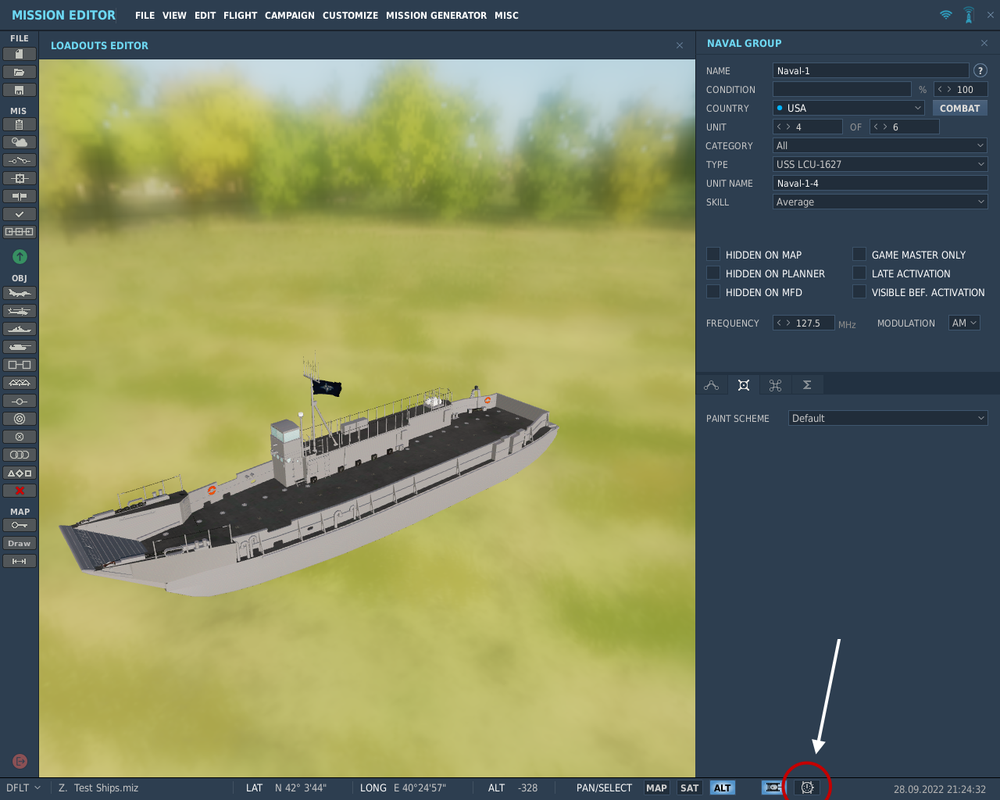
DCS Newsletter discussion 9th December 2022 - Persian Gulf Update | AH-64D Report | Virtual Air Festival
in DCS 2.9
Posted
Persian Gulf map lighting looks incredible. looking forward to the announced updates in the recent newsletter. Thanks ED