-
Posts
395 -
Joined
-
Last visited
Content Type
Profiles
Forums
Events
Posts posted by Booger
-
-
RWR
in DCS: F/A-18C
ALR-67 is the black rectangle, located as described above.
Power button is on the far right, and the BIT for it is the button on the far left.
-
Thanks for the heads-up Wags.
-
IIRC a cold start on land will have the switch in field, which it shouldn't be from reading that too. Can someone confirm? Good catch.
Edited: You're right. No airplane power, per NATOPS.
-
In flight
Gear and Flaps EXTENDED
Hook bypass set to FIELD
Lowering the hook does not set it to CARRIER.
That is correct, I just fixed this internally. About behaviour inflight with hook down - I can't confirm without a track.Track added.
I can't confirm this. How do you use Hook Bypass switch? With keyboard or somehow else? A track would be helpful.I don't. I leave it alone. I extend flaps, gear, then the hook. NATOPS above says it should automatically switch the Hook Bypass switch to CARRIER once the hook is lowered.
-
Hook Bypass

Image of the NATOPS manual.
When bypass is set to Carrier and the hook is up, the indexer flashes.
However, when the bypass is set to Field and the hook is lowered, it does not change the Hook Bypass switch to Carrier, as described above.
-
I'm not arguing that. He said he wasn't seeing any at all. To generate them, you need to be around optimal turning speed. If it works as programmed, then it isn't a bug.
The visibility accuracy is a different subject.
-
I'm assuming you're in burner, going max speed possible (since you didn't post a track file).
Bring it down, at least close to optimal turning speed & throw it around a bit. The vapor effects you seek will be there.
-
You two are heros to many. Thanks.
-
I forgot about the reboot. Thanks guys.
-
00124.395 STATUS: Removing obsolete files...
00131.979 STATUS: Got CANCEL when asked to retry: Can't delete E:\Program Files\Eagle Dynamics\DCS World OpenBeta\bin/dcs_protect.exe: (5) Access is denied.
00131.979 ERROR: Can't delete E:\Program Files\Eagle Dynamics\DCS World OpenBeta\bin/dcs_protect.exe: (5) Access is denied.
00133.043 STATUS: Shutting the torrents down...
00133.046 INFO : Kill timer set to 30 seconds...
00133.125 INFO : Torrents have been shutdown in time.
00133.125 INFO : Kill timer reset.
00133.131 ERROR: Can't delete E:\Program Files\Eagle Dynamics\DCS World OpenBeta\bin/dcs_protect.exe: (5) Access is denied.
00137.686 === Log closed.
Tried running as Administrator. Didn't work.
-
-
I'm finding an inconsistency with the config in regards to config setting & usage.
First, I'm using a TM Warthog HOTAS. All config thus far is just DCS settings.
FLAPS
- Flap Switch - AUTO/HALF
- Flap Switch - FULL/HALF
I've set these, and it works nicely.
PROBE
- Probe Control Switch - EXTEND/RETRACT
Set to switch on HOTAS Throttle. This worked in both switch positions (up extends, down retracts).
However...
LAUNCH BAR
- Launch Bar Control Switch - EXTEND/RETRACT
Set to switch on HOTAS Throttle. This does NOT work for both switch positions. Extend/retract requires a switch cycle.
ARRESTING HOOK
Set to switch on HOTAS Throttle. This has no EXTEND/RETRACT option. Only cycle, down and up.
LANDING GEAR
Set to switch on HOTAS Throttle. No EXTEND/RETRACT option either. Only UP/DOWN (which is a switch cycle), down & up.
So, if the Launch Bar is supposed to work as the Probe switch (EXTEND/RETRACT), it doesn't. The latter two don't have the EXTEND/RETRACT option available, and the Launch Bar isn't an EXTEND/RETRACT, but a cycle.
- Flap Switch - AUTO/HALF
-

Separate EXTEND & RETRACT options (like the landing gear above it) for the Launch Bar? At the moment, it's just a button/switch cycle option.
I'm assuming it's not a bug, or perhaps an option that was overlooked/planned for soon?
-
Repair, I had to do the same
Not sure how.
-
00000.031 --- Log file: C:\Users\Senior\AppData\Local\Temp\DCS.openbeta\autoupdate_templog.txt
00000.000 === Log opened UTC 2018-05-30 16:22:52
00000.027 INFO : DCS_Updater/2.7.3.52 (Windows NT 10.0.16299; Win64; en-US)
00000.027 INFO : cmdline: "E:\Program Files\Eagle Dynamics\DCS World OpenBeta\bin\DCS_updater.exe"
00000.028 STATUS: Initializing...
00000.030 INFO : basedir: E:\Program Files\Eagle Dynamics\DCS World OpenBeta
00000.031 INFO : dcs_variant.txt: openbeta
00000.032 INFO : DCS/2.5.2.17559.377 (x86_64; EN; WORLD,F-5E,A-10C,MAPLEFLAG_F5E_BFM_campaign,NEVADA_terrain,RAZBAM_AV8BNA,A10C-AAT_campaign,A10C-BFT_campaign,BALTICDRAGON_A10C-ENEMY_WITHIN_campaign,KA-50,PERSIANGULF_terrain)
00000.032 INFO : branch: openbeta
00000.032 STATUS: Checking for updates...
00001.483 INFO : Got reply from http://www.digitalcombatsimulator.com
00002.247 INFO : Got reply from srv9update.digitalcombatsimulator.com
00002.254 STATUS: Asking to update to 2.5.2.17978.385. Changelog: https://forums.eagle.ru/showpost.php?p=3504350&postcount=11
00004.682 STATUS: Got YES
00004.682 STATUS: Waiting for operation to complete...
01594.316 INFO : DCS/2.5.2.17559.377 (x86_64; EN; WORLD,F-5E,A-10C,MAPLEFLAG_F5E_BFM_campaign,NEVADA_terrain,RAZBAM_AV8BNA,A10C-AAT_campaign,A10C-BFT_campaign,BALTICDRAGON_A10C-ENEMY_WITHIN_campaign,KA-50,PERSIANGULF_terrain)
01594.316 INFO : branch: openbeta
01594.317 ERROR: Can't run E:\Program Files\Eagle Dynamics\DCS World OpenBeta\bin/DCS.exe: (2) The system cannot find the file specified.
01779.509 === Log closed.
Bleh.
-

What in the hell...
-
Just curious if you who are able to download just started DCS or did you use the command line?
Just started DCS.
Removing obsolete files...
-
download finished! unpacking
Damn. 99%
-
95%...!
C'mon peers!
-
I'm currently showing 38 peers
I have the rest :D
65%...
-
Did we breakz ze serverz? Wasn't me!
:music_whistling:

Jesus. Cutest cat ever.
-
The torrent tracker couldn't handle more than 50 peers? Other people seem to be locked out until ours is done. Hahahaha.
I occasionally hit 51.
40%...
-

48 peers. Good stuff.
-
Updating...


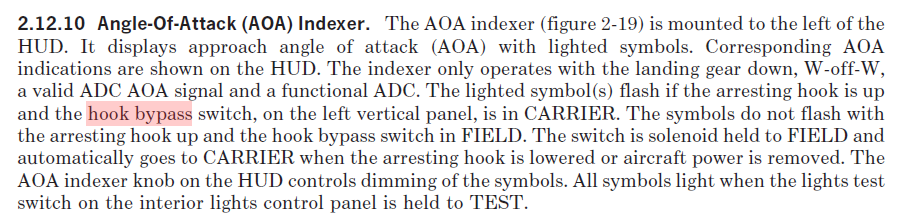
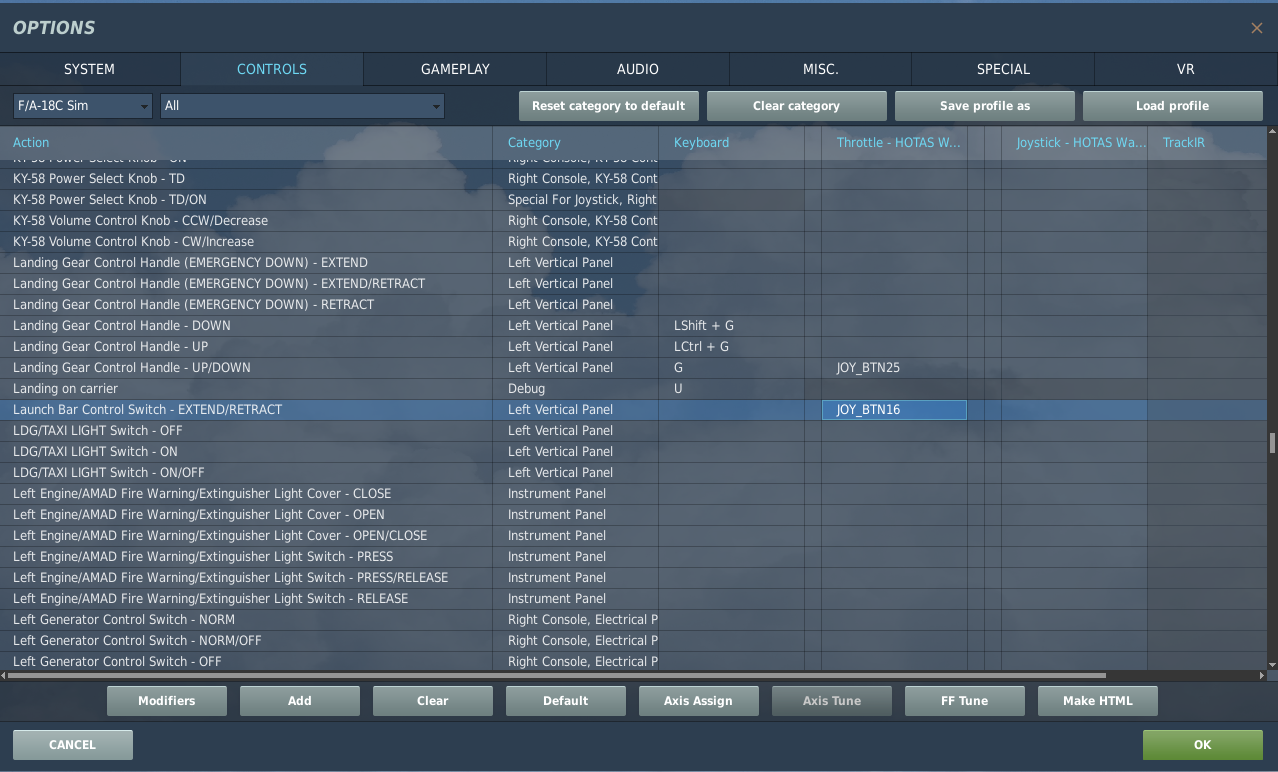
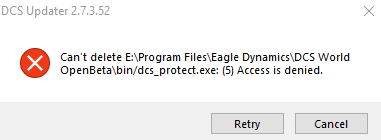

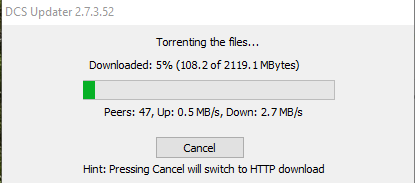
Hook Bypass
in DCS: F/A-18C
Posted · Edited by Booger
Edit: Threads merged.