-
Posts
25 -
Joined
-
Last visited
Content Type
Profiles
Forums
Events
Posts posted by Sabre05
-
-
My CPG and I noticed that when we both jump into an Apache and cold start the aircraft there is some weird synchronization errors with placed fire zones.
When either of us creates either an NF or PF zone where the label of the zone and the dashed line of the zone initially appear normal, but when the other crew member opens the TSD and looks at the zones they suddenly are in different places from where they were originally placed. We also found that once that zone is sent over the datalink the zone is still borked for other aircraft on the net. The attached image shows what this looks like from my CPG's perspective. Please see the attached track for the testing we did on the ground with both myself and my CPG creating these zones.When another person on the net sends a zone it appears correctly on our TSD.
With further testing on a different track we discovered that when I fully cold start the Apache as the pilot and my CPG enters afterwards this bug does not appear. All of the zones appear to be functioning correctly when created and/or sent over the net in a single crew state.
-
Here are 2 tracks I just took just now. 191508 is with DLAA on and 192549 is with MSAA on.
Quite a noticeable different with regard to the smearing and ghosting between the two. However the display blinking is the same for both versions.
Through_The_Inferno_SYRIA_v3.2.0-20231021-191508.trk Through_The_Inferno_SYRIA_v3.2.0-20231021-192549.trk
-
30 minutes ago, fjacobsen said:
Yeah - but the question is how much functionality there is with AI wingmen in single player.
Excuse me for missing that you were talking about AI wingmen. But I'm sure in future implementations you'll be able to use the canned text messages to order your AI wingman around, and of course you should be request to see your wingman's PP. I have no idea if any of that is implemented yet.
-
I messed around with the DL a lot on release day with some buddies and we were able to get just about everything to work. We didn't attempt to send entire mission files so I can't vouch for that. But messages, target points, waypoints, PP, FARM reports, all of that worked no sweat.
-
I also am exporting my MFDs and noticed the random flashes on both the exported screens and on my main display in the Viper. I have flown the Apache a lot since the 2.9 update and have not observed either the exports or the main monitor MFDs flashing at all.
-
40 minutes ago, Goetsch said:
Have you ever worn a pair of binocular NVGs? I have on multiple occasions and I can tell you that it doesn't expand your field of view beyond what monocular NVGs do. The only thing they really do is that they give you some semblance of depth perception, that's about it.
I could understand if there were an issue with VR usage as I don't fly in VR and can't speak to it.-
 1
1
-
-
Interesting, I haven't done much exploration of Joystick Gremlin but I might need to look into it.
-
This is the mapping I'm using for the TEDAC. I needed to use Joystick Gremlin to split the single axis of the trigger and map that axis to two separate buttons. Then I used HID Hide to block Windows from recognizing the Xbox controller and I mapped all the controls using a virtual joystick.
I decided to swap the LRFD and the Weapon Trigger to what you see on this image. I found it easier to hold the trigger for the laser and move the Man Tracker stick to continually slew at the same time. -
I believe the wheels and the trim hat are linked so I think that is normal behavior.
-
 2
2
-
-
9 hours ago, Maverick87Shaka said:
This is really strange, can you just add your DCS.log of the server just to understand if the server is actually started or it's going in "hang" status at some point?
Turns out there's a ton of errors for all sorts of things, but my networking knowledge is not good enough to sort this out.
I noticed there was a line in a previous log stating that the server couldn't set 8088 and 10308 as ports because there was a "duplicate entry". So I ended up going into my router settings and deleting the manual port forwarding rules and that ended up clearing up that issue in this log. However there are still a significant amount of errors.
-
16 hours ago, Maverick87Shaka said:
Server can be installed anywhere, it should not be a problem.
Just make sure you still have under C:\users\<username>\Saved Games\DCS.openbeta_server\Missions\ some valid .miz files if missions folder doesn't exist just create that, and put your file over there.
As you can see below there isn't even an option I can see to click to search for any .miz files.
I also double checked the path to the Saved Games folder and it is correct.
I'm not sure what the deal is.
-
Hello, I have been running the OB dedicated server on a spare computer I have in another room but I have been having an issue. I ran out of space and decided to expand by adding an additional drive and installing the dedicated server onto that drive. When I hop into the WebGUI to control the server I am unable to load any missions onto it. It appears to connect OK but when I click the "+" icon to add a mission the file browser that normally appears does not. Or more specifically the window pops up but there are no icons allowing me to navigate and search for the files on that computer.
I have ensured that both of the 10308 and the 8088 ports are forwarding to the proper IP address and that that computer has a dedicated IP from the router. I haven't changed any Windows firewall settings since it was last working. Is the issue perhaps that I have my Saved Games folder on my C:/ drive but the server is installed on the D:/ drive?
-
I have had that happen on some parking spots that weren't fully level. I have made it a habit to set the parking brake now before I start the engine.
-
Is it perhaps a wireless Xbox controller? I noticed this when mine would go to sleep. But I don't think I've noticed it when I used it wired.
-
A couple of things first; have you ensured you are in Air to Ground master mode? And, have you ensured the FCR power switch is in the on (forward) position?
-
Thanks! This did the trick right away.
-
Give this a watch. He'll explain how to do it. You can, also, use Helios to do it. I've done both and I think Helios was a pretty simple way to do it.
-
I have a question regarding how Helios writes the monitor set-up file.
Previously I was using a 4 monitor set-up with the only monitor not used for DCS being on the left. The old monitor set-up file I used is attached as well. I always understood that it wasn't possible to NOT have DCS start rendering from the top left corner of my set up but I guess I was able to do it with my old custom monitor set-up file.


I recently bought two new slightly larger small monitors with the intent of having Helios render the F-16's RWR, DED, back-up ADI and Fuel Flow indicator in addition to the Left and Right MFDs. I attached a screenshot of how windows views my display set-up.

From my little bit of tinkering with Helios I don't think I am able to NOT get a DCS black screen on my left-most monitor (#2). I would like to be able to use my left-most monitor for other things such as discord while I play DCS. I could just physically move my monitor #2 all the way over to the right but I don't really want to do that. Is it possible for me to write my own monitor set-up lua like I did before but still include things like the DED and RWR while I have Helios just worry about rendering the gauges on monitor 4? Maybe there is a setting in Helios I am missing or is this a limitation of Helios itself?
Thanks for any help or advice anyone can give on this issue.
-
I just started playing last night I I think I may have been having a similar issue. For some reason I was completely unable to give orders to my wingmen. I double checked my bindings and I was indeed using the COMM 2 transmit button but every time it seemed to transmit on UHF rather than VHF.
Any ideas for this?
Beyond that I really enjoyed my flights yesterday!
-
On 12/19/2020 at 4:10 PM, Surrexen said:
Neither mission spawn any ground targets, all ground targets are hand-placed. I have had some issues after this last patch with ships suddenly being under the map which I corrected yesterday. If you find any targets that are under the map or inside a building suddenly, then let me know the group names affected and I can fix it. I am not and have not updated the original Snowfox mission for many months and have no intention of doing so as the new mission (Snowfox Escalation) makes the old one completely obsolete.
You know, you're right and I'm an idiot. I was thinking of Through The Inferno. THAT SAID, I stand by what I said earlier and that I really do enjoy this and other missions you have made. Sorry for the confusion!
-
Hey Surrexen,
First off thanks for making this and the several other endless sandbox missions you've made. They're quite a lot of fun to play. I would like to report a bug though. On both Snowfox and Escalation I have noticed that for several of the A2G spawns some of the vehicles will end up spawning inside of buildings which makes them damn near impossible to kill. Is this an issue that you're aware of and would it be possible to fix it?
Thanks again for all the hard work you've done on these missions.
-
Amazon tablets do not have a Play store as standard, but as far as I know, it can be additionally installed. You can also look for something used, maybe you will find something good for little money
This is correct pet333r, that is precisely how I run your app.
It is fantastic btw, I have yet to have any problems with it at all!







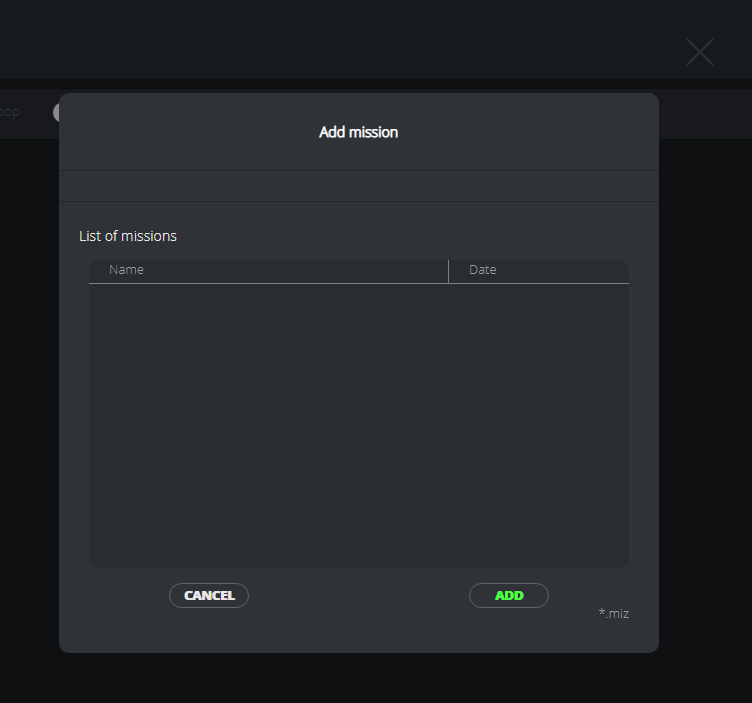




AI Crew Chief
in Wish List
Posted
I'd like to have an AI crew chief who can give verbal call outs over the ICS.
After having read David Burnett's book Making a Night Stalker I realized the extent of what Chinook chiefs do during flight ops and I'd like to see(hear) these call outs in DCS as well. Obviously the book is about SOF Chinooks but chiefs in the regular army do very similar things as well.