-
Posts
16 -
Joined
-
Last visited
Content Type
Profiles
Forums
Events
Posts posted by Creep
-
-
bump! curious if this has been discussed internally? it would be really nice if there was an option to restrict head movement to the bounds of the aircraft when the canopy is closed

-
 1
1
-
-
bump
just found this - i posted about it here as well:
-
can anyone recommend any in-game settings / openxr tweaks to assist with spotting once contacts get close? it seems like the LOD is wonky for me... planes are giant square black boxes at range, then they get within some distance and completely vanish. i am having a lot of difficulty spotting and tracking targets at low-medium range. currently running dcs mt beta in multiplayer servers (ecw) with a reverb g2. here are my current in-game settings:

-
I have a persistent issue where, when I launch the mt DCS OpenBeta exe with these arguments (--force_enable_VR --force_OpenXR), I frequently get an image that is flipped upside down and backwards. I am not able to correct it without closing the application, closing Windows Mixed Reality, and sometimes restarting my PC. Has anyone else experienced this? Is there a way to prevent this from happening?
-
On 5/23/2023 at 1:23 AM, Dangerzone said:
With DCS closed: Go into your saved games directory. Rename your DCS folder to DCS.old. (This way you can revert it back to DCS if it doesn't resolve your issue because what you're basically doing is relocating ALL your settings/bindings/etc).
Relaunch DCS and see if this resolves the issue? DCS will automatically create a brand new config (like a new reinstall without going to the full nuke effort).
i think that fixed it! i only spent about 30 minutes playing instant action, but no crashes which is incredible because i was crashing within 2-3 minutes before. thank you so much!
-
thanks for the response! i will try that this evening and share the results here so that it can hopefully help someone else out in the future.
-
 1
1
-
-
thank you for the suggestion. i ran both of those, restarted my machine, and re-launched DCS. i crashed 2 minutes into an instant action mission. i tried disabling process lasso as well - i still crash very shortly after starting an instant action mission. i'm starting to think i should completely reinstall. if i do that, can i backup my keybindings by exporting Saved Games/DCS.openbeta/Config/Input and dropping it back in after a complete reinstall? is there anything else i should consider backing up?
-
One other update... it's happening to me almost immediately even in 'instant action' missions, too. I loaded into the 2v2 MiG19 mission and it crashed almost immediately. I see the following in the event viewer:
Faulting application name: DCS.exe, version: 2.8.5.40170, time stamp: 0x6464e22d
Faulting module name: VCRUNTIME140.dll, version: 14.32.31332.0, time stamp: 0xefff39ad
Exception code: 0xc0000005
Fault offset: 0x0000000000001646
Faulting process id: 0x1330
Faulting application start time: 0x01d98cd82f629a1b
Faulting application path: F:\DCS World OpenBeta\bin-mt\DCS.exe
Faulting module path: C:\Windows\SYSTEM32\VCRUNTIME140.dll
Report Id: a0367dc0-8160-4db6-b4b3-91bc95a219af
Faulting package full name:
Faulting package-relative application ID:Attaching the crash logs as well... these lines stood out to me:
2023-05-22 18:09:41.572 ERROR_ONCE DX11BACKEND (15196): texture 'VRTooltip' not found. Asked from ''
2023-05-22 18:10:08.841 INFO EDCORE (Main): # C0000005 ACCESS_VIOLATION at 00007ff92e041646 00:00000000
-
I appreciate the response, but the reason I play DCS is for multiplayer. I have tried a few more things... I have removed the A4 mod, performed a clean install of graphics drivers, deleted the temp files for DCS.openbeta and NVIDIA shader cache, and increased my paging file to 107430 MB. I am still experiencing crashes very regularly as described in my original post. I am attaching the latest crash files... hoping someone can help me out here as the game is unplayable for me right now. Thanks!
-
Ever since the latest update, I have been having crashes during multiplayer fairly regularly. I run the mt client in VR on a 7900X3D / 64GB RAM / 3090. It seems to happen when I am descending through clouds, although perhaps that is just a coincidence. I have run the repair option and followed several suggestions from community members to no avail. All of the crashes have been on the Syria map on Enigma's Cold War server while flying a MiG19.
I have already reported this via a ticket and attached the crash logs, just curious if anyone else has been experiencing this also? FWIW, the only mods I have installed are for the A4.
-
 1
1
-
-
-
-
bump... curious where this is in the priority list for ED, what the level of effort is, etc. who is the right person to ask / tag?
-
 2
2
-
 1
1
-
-
22 hours ago, cfrag said:
So I think that "Head outside plane" is a non-issue in combat. No VR user can get an advantage that way
This is patently false. I can get a 100% unobstructed view of my low six in a P-51. FYI, I have been a VR user for 3+ years - I have had an Odyssey+, Reverb G1, and now a G2. I have used these headsets in XPlane11, MSFS2020, IL2, and DCS. I love VR, and the ability to have an out of body experience and easily check your low six for WW2 aerial combat breaks immersion and provides an unfair advantage for those that use it.
-
 4
4
-
 2
2
-
-
I feel that this implementing head restrictions in such a way that they can be toggled on/off would be a win-win for everyone. For me personally, not having head limitations breaks immersion and feels like a pretty big "cheat". Hard to sneak up on anyone when all they have to do is stick their head through the plane to get a perfect view of their low 6.

-
 2
2
-




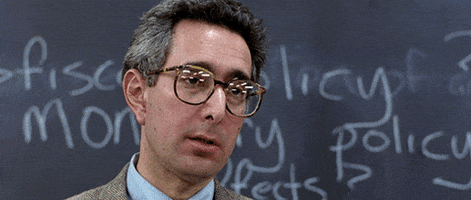
VR view distorted / flipped
in Game Crash
Posted
just want to close the loop on this in case someone is having the same issue... it is related to using openxr necksafer, and i am able to resolve the issue 100% of the time by doing the following in this order:
hope this helps someone!