-
Posts
9 -
Joined
-
Last visited
Content Type
Profiles
Forums
Events
Posts posted by dericm
-
-
I'm seeing only non combat unarmed vehicles appearing. No ships, tanks, or other ground units are spawning. Submarines are visible, but no other surface ships. Aircraft seem unaffected. The Chinese bomber has some weapon attachment point issues which show up behind the bomber.
-
Crashes too
Same issues... crashes at final stage. Did a repair and cleaned it. Crashes again at final load coming out of the mission editor. I did get one mission to load with a single F-18 and carrier, but again crashed 50 sec. into the mission.
So far I have added and removed the new carriers with the same result. Checking other maps.
Reports sent.
Dan
-
Same issue here... crackling sounds and audio.
-
It seems to be a global update issue... McAfee deleted the exe for me
-
I'm having the same issue...
00000.117 --- Log file: C:\Users\JARHEA~1\AppData\Local\Temp\DCS.openbeta\autoupdate_templog.txt
00000.000 === Log opened UTC 2020-02-16 00:14:52
00000.021 INFO : DCS_Updater/2.9.13.13 (Windows NT 10.0.18362; Win64; en-US)
00000.021 INFO : cmdline: "E:\Program Files\Eagle Dynamics\DCS World OpenBeta\bin\DCS_updater.exe"
00000.106 STATUS: Initializing...
00000.108 INFO : basedir: E:\Program Files\Eagle Dynamics\DCS World OpenBeta
00000.108 INFO : dcs_variant.txt: openbeta
00000.117 INFO : DCS/2.5.6.43503 (x86_64; EN; WORLD,F-5E,A-10C,FC3,CA,P-51D,NEVADA_terrain,FA-18C,PERSIANGULF_terrain,WWII-ARMOUR,NORMANDY_terrain,SU-33)
00000.118 INFO : branch: openbeta
00000.120 STATUS: Checking for updates...
00000.972 INFO : Got reply from http://www.digitalcombatsimulator.com
00002.042 INFO : Got reply from srv16update.digitalcombatsimulator.com
00002.044 INFO : DCS/2.5.6.43503 (x86_64; EN; WORLD,F-5E,A-10C,FC3,CA,P-51D,NEVADA_terrain,FA-18C,PERSIANGULF_terrain,WWII-ARMOUR,NORMANDY_terrain,SU-33)
00002.044 INFO : branch: openbeta
00002.045 ERROR: Can't run E:\Program Files\Eagle Dynamics\DCS World OpenBeta\bin/DCS.exe: (2) The system cannot find the file specified.
00631.139 === Log closed.
with this system error window...

I've done two DCS repairs to no change and two different restarts.
Dan
-
107th A-10s
I am working on a couple of skins for the 107th FS at Selfridge. I have to get a few more close in shots of the engine nacelle to get a good quality "Red Devils" engine art. So far I have done the "red" letters first. Next I will do the black. There were three versions of the Red Devils on the engines after the Battle Creek logo. Once done, I'll make the skins available.

The next one I'll skin will be the dark lettering as seen below from one of my shots at work.

Dan
-
Thanks for the info. I was able to fix the problem. I tracked it down to a bad Win 7 critical update that failed in multiple updates. It failed in the Microsoft Visual C++ update and several others.
I redid everything to 0.8 and it works fine. Stupid Microsoft! LOL
DCS A-10C... an awesome sim and it sure puts the graphics in a better light than the real A-10C simulator... Google earth based.
Dan
-
After installing the patch to 1.1.0.8 from 1.1.0.7 the program hangs once you go to flight mode. Windows say the program has stopped responding so I close program. Shortly there after the Mission Briefing screen comes up and shows that I flew 28:34 and I receive some sort of Medal.
I completely uninstalled DCS A-10 and reinstalled it to 1.1.0.7 to .8 with the same problems after a complete re-boot and registry cleaning. Now 0.7 will not work too. The Sim was working fabulous before the patch application! I am not sure what happened here, any ideas?
Dan



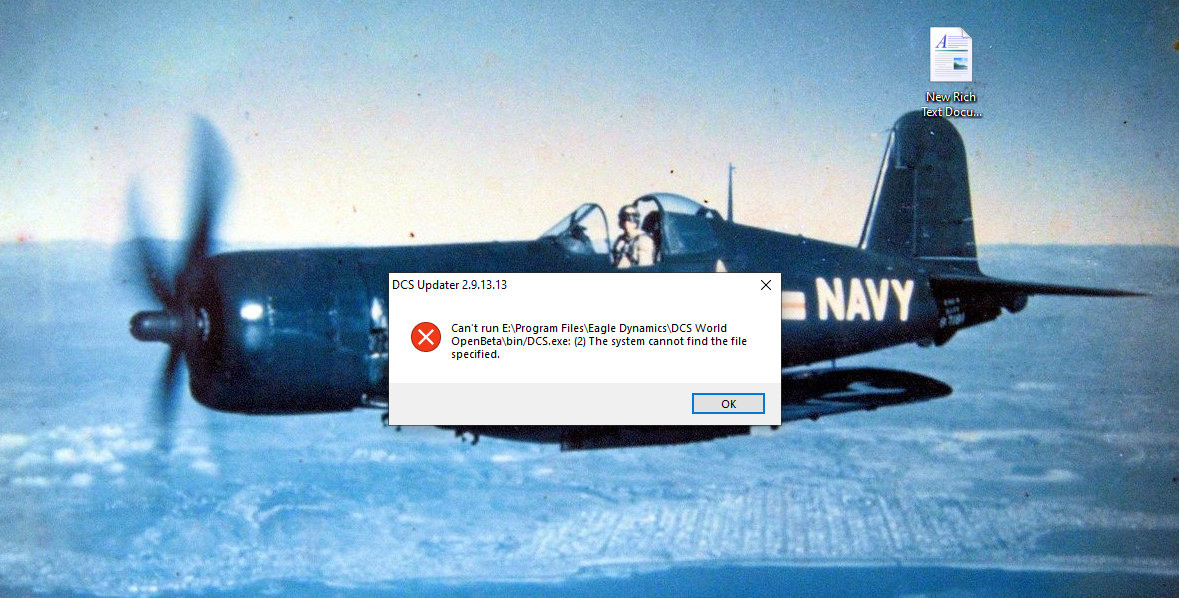


Military Assets for DCS by Currenthill
in Static/AI Mods for DCS World
Posted
CH,
Thanks for the wonderful work on the assets for DCS. Have a Merry Christmas.
Dan