-
Posts
703 -
Joined
-
Last visited
Content Type
Profiles
Forums
Events
Posts posted by Wicked.-
-
-
For Bob_Bushman I would hate for him to miss out from an incorrect setting but I agree, if you're happy, it's all good.
In all my testing in the last two years SSAA has never made any difference in VR for me. Whether CV1 or Index. That's not to say it isn't working now with the new Nvidia drivers. It's obvious Nvidia is enabling adjustments to affect VR in the last few updates.
-
@Wicked: It appears that we are all converging toward a LOD Bias near -0.5
It the old days of DX 9, there was a rule saying that :
LOD -0.5 for Sparse Grid x2
LOD -1.0 for Sparse Grid x4
LOD -1.5 for Sparse Grid x8
this criteria was driven by a mathemical formula with a log, so just to say it was something more complicated than a rule of thumb formula.
I am playing from yesterday with the Sparse Grid x2 settings but to be honest, I don’t really know if sparse grid really improve the result instead MODE REPLAY ALL... However, LOD bias of -0.5 with minimum -0.75 seems to be the sweet spots to not induce tons of shimmering
I did not like the results from any of the Sparse Grid options. The MODE REPLAY ALL and -.6250 with SteamVR Custom Resolution set to 188% is my sweet spot and what I'm flying. I tried -.500 as well but it was too blurry. In the Viper, at -.6250 I can see the cage knob on the backup ADI and actually read it without leaning in. Before these settings I didn't realize it was modeled as an actual 3D knob lol.
-
Tested this out with the S tonight, and honestly find it vastly inferior to what I had from before.
These 'recommended' settings was as if someone smeared grease on my lenses with the bonus of heavy aliasing and shimmering.
Sure, ASW triggered a little less than my usual settings but only barely and even the Dashboard\desktop view in the rift took a nose dive in clarity, reverting back to defaults clear that back up and running at pd 1.3 and SSAA 1.5x is much much better in DCS.
Anyhoo that's my two cents opinion.
While I appreciate the feedback, it doesn't tell me anything other than you like SSAA @ 1.5x and PD at 1.3. When you say "These 'recommended' settings", to which are you referring? You're the first S user I've heard of having a bad result with the settings I'm using. Below are my settings for the Valve Index. I have had my (VR using) squad mates apply these settings regardless of HMD. So far that's 3 HP Reverb's, 2 Index's and 1 Oculus S. In each case MSAA, SSAA and Anisotropic Filtering were turned off inside DCS but nothing else on the Settings/System page was altered. For the Oculus S we lowered the PD from 1.5 to 1.2 as an initial starting point to gauge FPS. The S is on an older system so we knew it would lose FPS. Immediately after making these changes for the S we flew a custom mission online that brought even my system to it's knees but the S remained playable throughout. He reports dramatic increases in visual clarity and performance.
The Reverb guys had to make changes to some file having to do with WMR and had to run SteamVR Stable along with WMR Beta to achieve the results we on the Oculus and Index are seeing. They report marked improvement in image quality and performance as well.
This thread does not make it clear which settings you should start with regardless of HMD. Here they are. Once you have these set, you should only need to turn off MSAA, SSAA (if you're using it) and Anisotropic Filtering within DCS. Then make whatever adjustments you're accustomed to to get your frame rates up. IE, for me I lowered my SteamVR Custom Resolution to 188% from 204%. So if you currently use PD to increase clarity, adjust it down until your frames come up.
Lastly, the smearing you refer to sounds like what happens when you select a positive LOD number instead of a negative number.

-
Voight, I went back to these settings but replaced sparse grid super sampling at 8x with AA MODE REPLAY MODE ALL., Negative LOD BIAS -0.625, MSAA and AF off in game. From here I’m adjusting my steamVR/Video/Custom Resolution slider. Currently it’s at 188%.
- Antialiasing - Transparency Supersampling: 8x Sparse Grid Supersampling
- Texture filtring - Driver Controlled LOD Bias: On
- Texture filtring - LOD Bias (DX): +0.000 / Automatic
- Texture filtring - LOD Bias (OGL): +0.000
- Texture filtring - Negative LOD Bias: Allow
I have also set the following anisotropic filtering settings and disable the AF in DCS (nvidia settings are taken into account):
- Anisotropic filtering mode: User-defined/Off
- Anisotropic filtering setting: 16x
The 16x AF from Nvidia inspector is better than the 16x provided by DCS.
And finally MSAAx2 in DCS settings.
-
Thank you for the official response NL. My concerns have been allayed.
-
Over on the input output/VR pages several of us have been tweaking our VR settings with Nvidia Profile Inspector and are having some amazing results both in performance and visual quality. I’ve confirmed the settings work on all HMD’s. By using the latest Nvidia drivers you can dramatically sharpen the text and readability of the entire cockpit..... except for the MFD’s. They are still too dark to see clearly without at least leaning in. In fact, with the implementation of Link16, for me it’s a little worse . The red contacts are extremely difficult to see and leaning in does not work. I have to zoom if I want to see where they’re pointing and if they’re bugged or not.
Here’s my plea... lol, I’m not interested in getting cool new toys in the jet if I cannot see them and use them as intended in the REAL jet. I’m guessing ED is putting in these features to sell more modules, as a 30 year salesman I’ve found that if you’re selling an idea that is only partially fleshed out, make the features given up front the best they can be. It’s one thing to be missing MFD pages and totally understandable. It’s a totally different story when you can’t see the pages we currently have. Please make the MFD’s the next priority.
Probably a Block 30. Monochrome MFD’s....

-
I’ve noticed this on a few occasions as well. I’ve got the contact locked on the HUD but the contact on the FCR has disappeared. I’ll try and get a track file.
-
I’ll post track files tomorrow. Thanks for looking into it!
-
I think this is happening because you are only seeing the datalink (red) contact on the FCR. You can only lock when you get an actual return on your radar. You will see a white dot over the red contact. Hope this helps.
You can use TMS up for an STT lock, but its better to use TMS Right as this will cycle the lock between all system tracks and you can fire AIM-120s at multiple targets this way.
This answers my question. The problem I’m having is the time it takes to get a radar return in TWS as opposed to RWS. I tend to go head down and stay there waiting for the white dot to appear because I’ve been watching the red Link16 contact for a while (a while being relative to 10-15 seconds) Putting real world accuracy and fidelity aside, it’s simply easier to gain SA on radar by hitting TMS left for IFF when in RWS. If they don’t turn green they’re almost certainly a hostile contact which I’ll verify again once they’re locked. It’s rare that I pick up multiple tracks with TWS that I can bug and step. I’m assuming that is because of contacts having differing aspects and altitudes. The current implementation of Link16 is less useful to me than IFF simply because it clutters the FCR with information I can’t immediately use. Don’t get me wrong though, I’m damn glad to have it and experiment with it as we’re still EA. Also, my previous sim experience with Link16/datalink was a bit more canned than ED’s Viper. Simply a learning curve.
-
Well thank you for the settings! Now I need to figure out the watery look issue. Unfortunately the MFD’s still look like ass unless I zoom in. It’s worse now that we have red colored contacts with Link16. With white contacts I could lean in but with the red contacts I have to zoom to see their vectors.
-
The one that Supmua and I have is the Bluetooth version allowing you to use it without a base. I use mine with the FSSB3L and therefore do not need BT. At the time I bought it I didn’t have a choice because it was made to order. You will now have a choice between having Bluetooth or not. Not having it will cost less but will have much if not all of the features ours do when connected to the FSSB3L.
In all honesty I wouldn’t buy the Bluetooth version again at the price I did. I would buy the new version without it though as the price/features are exactly what I actually wanted.
-
I don’t think I was seeing a placebo effect tonight. I fly the 16 and aliasing in my index is really bad and has been since release. Two things make me think the AA setting you suggested are working. 1. After applying the settings in your post, I had to turn down my SteamVR custom resolution which I explained above. What I didn’t say was initially I set Custom resolution to 204% and all other super sampling to 1 or 100%. At 204% the frame rates were too low. Normally I can run that high all day with close to 45 FPS solid. I had to take it down to 188% to get the frame rates back up. 2. The aliasing was considerably reduced without using MSAA or super sampling of any kind other than Custom Resolution at 188%.
-
I’m finding that I have the same problem in the Viper I have in the Hornet regarding contacts transmitted through Link16. While trying to lock a contact on my FCR, I slew the cursor over it, dial in what I believe is the correct elevation and then TMS right twice to bug it. Sometimes it works but many times I end up bugging a friendly that is 10 or 15 degrees off azimuth.
From flying the 18 I’m accustomed to this behavior even with RWS. Typically in the 18 the radar is looking at a different altitude so I will use the SA page to find the altitude by slewing the cursor over the same contact. Once I see the altitude, I dial it in and then the radar sees it and I can lock it.
With the Viper that doesn’t seem to work even when I know the altitude, distance and aspect of the target. Anyone else have this issue? Right now, Link16 is causing me more problems than simply using the IFF and RWS which are damn good.
-
That sounds right. The issue I have is when in bore, pointing directly at the target, inside 10 miles and unloaded, it simply will not lock. It only locks correctly inside about 2.5 miles.
-
I think we have proven that settings in the Nvidia CP, at least with NvidiaProfileInspector directly affects the visual quality and performance in VR for DCS.
THAT, is a damn good thing!
-
I saw this file posted, does anyone know what the individual lines in the saved games autoexec.cfg do to improve performance?
Thank you.
https://forums.eagle.ru/attachment.php?attachmentid=221956&stc=1&d=1575008348
I don't see any showstoppers that would increase performance to a great degree. But at this point who knows?
-
Alright, I applied the above settings, then I switched from Video Custom Resolution in SteamVR @ 148% and DCS Application Resolution @ 138% to SteamVR Custom Resolution @ 188% and all other SteamVR SS to 100%. I turned off AF and MSAA in DCS and set PD to 1.0.
Wow.... It is MUCH clearer and the Aliasing is much reduced. Also, flying the Round Table mission and Snowfox missions on our squad server I never went below 45. Regardless of the action it was rock solid 45 or greater.
The only thing I noticed odd was my canopy rail would get that watery look when on the ground sometimes. Not often though. The odd thing about it was that my frame rates did not drop corresponding to the wateriness which is what normally causes this. Is this an effect of the Negative LOD? I didn't find out tonight as I was too happy flying my ass off! lol So thanks again Chapa for the diligence in figuring this stuff out!
-
@Wicked: I would like to thank you warmly, Wicked, to have share your settings and offer the opportunity to investigate about it. I was already very happy with my Rift S but now it just a lot better.
And there is no placebo effect :)
You're most welcome. That being said, the settings were recommended to me as well lol. Thanks for testing much further than I did, I tend to get a benefit and then fly for the next week instead going further lol.
@ Supmua, what are your SteamVR settings with the above NvidiaProfileInspector changes?
-
I have not hooked up my TQS again but the behavior IS corrected for the lever axis on the Warthog. It now behaves as a 1:1 absolute axis.
-
Thanks for your advice to look into the 8 x Sparse grid Supersampling setting to balance the performance.
After downloading today´s patch, I just followed the advices given in here and took a round with some jets.
Didn´t looked before into graphics/performance for some time, but recently I´ve changed the new Latency setting to ´Ultra´ and prerendered VR images to 1, what maybe reduced the ghosting... can´t say, which setting does reduced the ghosting finally.
For me the shimmering effects are the most annoying things in VR. With some thanks to Wicked too, it is very good, pointing out some opportunities to enhance the graphics for VR with Nvidia Inspector. Have to try out more different settings, to see what fits best for my VR.
btw: as just downloaded the newest nvidia driver, I meanwhile got used to set in nvidia driver setting/ display / change resolution / there under point 3. set to nvidia colors and then set the dynamic spectrum to full ( see picture ). This improves the colors a bit.
What are you're SteamVR settings for the Pimax 5K+? I know this thread is more Oculus S focused but I use SteamVR with my Index as well and would like to try your settings. I had a Pimax 5K+ and despised it lol but if you can get it running well with SteamVR those settings will probably work well on the Index too.
Thanks!
-
Nope, VR is still terrible. Haven't used it extensively in several months.
Sorry to hear that. Specs?
-
Thanks for the comments guys. Yes, these are not on ground stutters, but in air stutters when flying over the assets. I should mention this is very prevelant while trying to use the “Capture the North” mission available on the DCS website. I think it has something like 800 assets!
That will do it! You'll get a minimum of 400Mghz more speed out of the 9700K over the 6700K. It WILL make a positive difference especially in the air. Besides, I would update any processor below a 7700K anyway.
-
Within ten miles ACM mode should lock up Mother Theresa instantly. That NEVER happens. Later when I get on my computer I’ll post SS after SS with a bandit right in front of me, in bore sight, 20x30 or 10x60 with the gun cross below the bandit and no lock. Anytime you switch to ACM mode (dog fight) except for 10x60 the radar should go to center. That’s what the DF master mode is for.
-
i just looked at the RWR lua.. Its got the F-5's RWR lua data in it. :huh:
Good find! I couldn’t figure out where DCS was pulling the F-18 tones from last night.



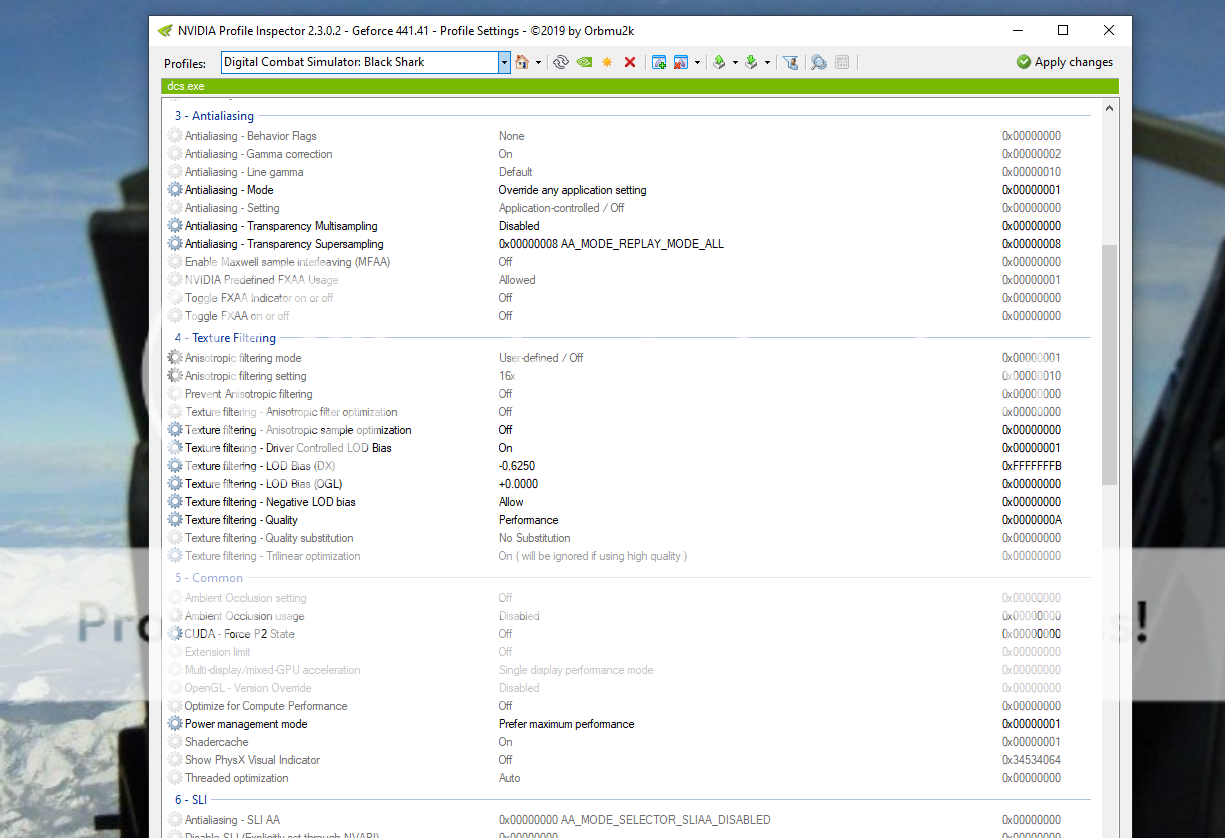

TWS accuracy
in Wish List
Posted
If that’s the case current modeling is probably accurate.