-
Posts
783 -
Joined
-
Last visited
-
Days Won
2
Content Type
Profiles
Forums
Events
Posts posted by DArt
-
-
Good to know! Same thing for airfields and it will be ok for me !
I will add a button in LotAtc to allow switch on/off lights on carrier!
-
6 hours ago, fixedit said:
Could you give me more details on the may you switch on/off please ? Is it only for carriers or airports also ?
-
 1
1
-
-
That was a bug, it is fixed in the 2.3.2 just released ! Sorry for that bug!
-
It could be a great addition for LotAtc users to be able to switch on/off the lights on airports (and carrier as well). As I can access to mission script now, could it be possible to have an API to switch on/off the airports lights ? Thx.
-
 5
5
-
-
There is no limit in LotAtc for numbers for mode 1 or 3 on my side, I let DCS modules manage that.
LotAtc implements Mode2 currently, it misses the mode2 support on SRS Side by the way to get it from the Hornet, not sure if it is planned or not

-
1 hour ago, DArt said:
Pre-order on 14th of April, get the payment link this morning

... and Fedex track number!
-
Pre-order on 14th of April, get the payment link this morning

-
10 hours ago, Hotdognz said:
Does any one know if the license can be taken of one computer and put on a new one, we are upgrading our server to a new box.
Cheers
Yes you can migrate a license directly, move the file to the new server, it will be ok !
-
2 minutes ago, buur said:
I use all of the mentioned mods.
Copy, is LotAtc server is enabled in DCS > Special options > LotAtc ?

I have an user that have fixed the ESC problem by enabling LotAtc here, that is why I suspect a trouble with custom dialog in DCS (just a theory actually).
-
Have you some extra mods like LotAtc/SRS/DCS:BIOS?
I have at least 2 users that have the problem with LotAtc Server mod installed (there is others users with that problem with SRS or DCS:Bios).
There is nothing related to keybinding with LotAtc and it works for 99% of my users but perhaps it is related to mod management (config dialog ? ) at some point. -
4 hours ago, Shrimp said:
Hi,
I just Installed LotAtc to a multiple instance DCS Dedicated Server PC.
I Installed all the maps Relief files and LotAtc Server and LotAtc Configurator.
When I run LotAtc configurator I get the foloowing message:
'The code execution cannot proceed because VCRUNTIME140_1.dll was not found. Reinstalling the program may fix this problem.'
Any help? Thanks!
Hi,
It is a VCRedist of Microsoft that is not correctly installed.
1. Have you reboot the machine? sometimes it is needed with Microsoft Redist...
2. If you have still this problem, could you download and run that: https://aka.ms/vs/17/release/vc_redist.x64.exe (official link from Microsoft, source is here: https://docs.microsoft.com/en-US/cpp/windows/latest-supported-vc-redist?view=msvc-170 , use last one in x64 ).
Let me know, if it is working, it should be normally done by LotAtc Installer...
-
LotAtc 2.2.3 has been released in stable channel, check the video for the main features added:
https://youtube.com/watch?v=10izCql3og8
More info in the release post : https://www.lotatc.com/release/2022/01/31/2.2.3.html
-
5 hours ago, Foogle said:
@DArt how do I access the TAF panel?
The tutorial video shows it already open, but every server (SP & MP) I try, the window is not open or available.Is there something special I need to do?
I have LotATC Advanced, and the server configurator shows everything is installed correctly.
Hi, you must have both LotAtc Server and LotAtc Advanced running at 2.2.3-beta4, the panel should appears once connected to the server. By default, it appears on top of the right dock.
If it not appears, check the server version from LotAtc Advanced, you can see the exact version by clicking on top right button, then you can see if there is the line active for TAF management on server. For server, it must be 2.2.3-204.
If all is good, it could be a trouble with dock management (a bug ?). Try to reset it by using the red button in options>general, then restart LotAtc Advanced. Let me know!-
 1
1
-
-
For those miss it, LotAtc 2.2 branch is now stable and support DCS 2.7,
Main features:
- new map engine with a new unified view (airport view is completly integrated in main view now)
- Can open multiple views with filter different for each
- new draw engine
- better transponder
- new classification
- more interaction with DCS (mission list, DCS flag management)
- Support for common directory for profiles/config for LotAtc Server
- Better carrier support (carrier display, onboard number support)
- Snapping tool
- …
see the complete post here: https://www.lotatc.com/website/2021/04/09/2.2.0.html
-
 1
1
-
Hi @chalk50 2.1 is not compatible with 2.7 currently, you must upgrade to 2.2.0 that supports DCS 2.7. Check my post here, it contains all documentation to make the upgrade: https://www.lotatc.com/website/2021/04/09/2.2.0.html
-
Hi,
LotAtc is not loaded on the dcs.log (stop at 2/5 step). This is because it is not a compatible version, only LotAtc 2.2.0 is compatible and will load correctly.
Note that there is an issue with LotAtc Configurator when updating a DCS instance, sometimes it does not update all files, you can be sure using this procedure:
With LotAtc Configurator and with DCS instance stopped:
1. Click on the red uninstall button ( in LotAtc Configurator) for your DCS instance
2. Open mods/services/LotAtc, lua folder should not there
3. Select LotAtc 2.2 in Configurator and click install
4. Relaunch DCS instance -
Excellent work ! thanks you!
-
 1
1
-
-
39 minutes ago, pimp said:
Where is that setup?
-
Same for me and same thing with VRK Kneeboard also. For me, it was due to the cross-alignment view settings I have to do with my G2 but perhaps it is not related

-
Can someone walk me through a checklist for getting the transponder function to work? I've got a dedicated server with three instances of DCS and three instances of SRS and LotATC. We'll say the IP of the machine of 1.2.3.4. My three instances of DCS are 1.2.3.4:10301, 1.2.3.4:10302, 1.2.3.4:10303. My three instances of SRS are 1.2.3.4:5001, 1.2.3.4:5002, 1.2.3.4:5003.
Just focusing on getting the first instance to work. My understanding...
I've gone into the SRS server.cfg file in the subdirectory for my first DCS instance on the server and I have entered this:
LOTATC_EXPORT_ENABLED=True
LOTATC_EXPORT_IP=1.2.3.4
LOTATC_EXPORT_PORT=10711
This is all I have to do on the server. This turns on the LotATC export from the SRS server on the DCS server.
Now the client...
I've gone into my LotATC config lua on my client and I've modified these two lines:
srs_transponder_port = 10711
srs_server = "1.2.3.4"
That's all the config I need to do? I start my client LotATC and connect to the server. I don't see any transponder info and the guys flying on the server see a red indicator for transponder on their overlays and can't enter any transponder digits in the overlay.
What do I have wrong?
Hi,
There is nothing to do on LotAtc Client side, modifications must be on LotAtc Server installed on DCS host, so on your three DCS instance on 1.2.3.4.
For each DCS instances, you must specify a different port for each LotAtc Server Running and set srs_transponder_port corresponding to SRS transponder port in config.custom.lua or easier with LotAtc Configurator. You have more documentation here: https://www.lotatc.com/documentation/client/transponder.html#for-dedicated-server
For srs_server, if it is running on same server 1.2.3.4, use 127.0.0.1 as address it avoid troubles with firewall or NAT, same for LOTATC_EXPORT_IP for SRS, prefer 127.0.0.1 on same server.
-
Are you planning on supporting the Syria map on LotATC?
Affirmative, it is in progress, I will first release the map itself, then add airports after. It should come this week.
TheChannel map will also be released at same time.
-
You can degrade with:
In profile:
- Increase tracking delay
- increase range resolution
In config section:
- Update time to 10 or more seconds (LotAtc will only take an update every 10 or more seconds)
-
Hi!
1. What is the profile configurator for? None of the profiles that I create with it will show up in the DCS "special" tab in the DCA GUI. How do I tell DCS to enforce one of the profiles I have made?Profile editor in LotAtc Configurator let you create and modify your own profile without need to edit any file.
Note that you have choose the instance (DCS directory) before, you will see your new profile in DCS "special tab" only if you have create the profile in the DCS.openbeta instance and not for a dedicated instance (DCS has to be restarted after creating/modifying the profile)
2. If using the dedicated server, all the documentaion I have seen says to use the config.custom.lua file. However, LotATC runs fine on my dedicated serer without needing to edit this file. Is that right? Why/ how should I use/ edit that file if LotATC appears to work just fine without doing anything to it?For dedicated, launch LotAtc Configurator, choose the DCS instance you want to run (DCS.openbeta by default), then click on the corresponding config button.
 Once opened, click on top right "dedicated button" it will automatically do the job. You can change the profile you want to use in the 'dedicated use' section (if you have created a custom profile with "profile" button in previous screen, you will find it here).
Once opened, click on top right "dedicated button" it will automatically do the job. You can change the profile you want to use in the 'dedicated use' section (if you have created a custom profile with "profile" button in previous screen, you will find it here).
Once dedicated mode enabled, DCS "special tab" is no more used and LotAtc is correctly configured. Special tab only used for DCS GUI use.
And yes, by default, LotAtc is configured to run with fallback settings, it is better for user than something that is not working :)
-
Hey DArt, small question.
It is not meters, because the circle is much too small when entering 37040. I initially though it might be yards, but even with 40507.4365704287 the circle seems to be a little bit too small.
Is is in meter but yes, there is a bug, it will be fixed with my drawing rework in next months. If I fix the bug now, it will break all existing json files... I decided to let that until the big rework :)


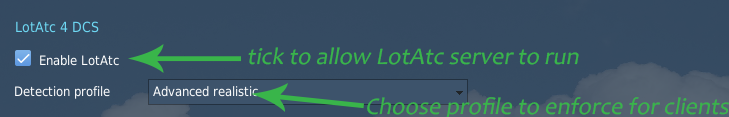



 Once opened, click on top right "dedicated button" it will automatically do the job. You can change the profile you want to use in the 'dedicated use' section (if you have created a custom profile with "profile" button in previous screen, you will find it here).
Once opened, click on top right "dedicated button" it will automatically do the job. You can change the profile you want to use in the 'dedicated use' section (if you have created a custom profile with "profile" button in previous screen, you will find it here).
LotAtc - Official post
in Utility/Program Mods for DCS World
Posted
Bug is fixed, a hotfix is currently in preparation
Thx for reporting!