-
Posts
837 -
Joined
-
Last visited
-
Days Won
1
Content Type
Profiles
Forums
Events
Posts posted by assafm25
-
-
Israeli Skin with correct colors and marks like the Sufa Squadron




-
-
Some correction work on the IAF Skin "Sufa" Squadron .
- Add the right Stickers.
- Correct the Camouflage colors.
- Add some Marks like in the Real Sufa.






-
Some correction work on the IAF Skin "Sufa" Squadron .
- Add the right Stickers.
- Correct the Camouflage colors.
- Add some Marks like in the Real Sufa.






-
Yes
If u not have one just create it and extract the folder into this new one u just create.
-
Any one found any Flight manual / Checklist for this airplane?
All i found over the net is only ITA
-
Hi All
Update new version
Update 1.0.2
Add Tack off / Landing Charts


-
Nice work and great mode
can we receive any tutorials in English please ?
also can u gave us the PSD files for Skinning ?
-
I will fix it this evening and send an update.
****
I found the problem .
I forgot to add the Pre Stat List .
I upload new version now .
-
*** Update 1.0.2 ***
--- Add Tack off / Landing Charts ---
*** Update Version 1.0.1 ***
--- Add Pre-Start Page ---
Hi All ,
I am proud to present my last Knee board set Project
And this time - AV-8B .
Made by using Full Documentation made by The Great Chuck Manual and the original IAI Kfir c10 as a reference.
How to use :
1. Use it as a printed document and made your own aircraft Chack list book .
2 .Extract the file to C:\Users\***Your Username***\Saved Games\DCS.openbeta\Kneeboard\AV8BNA and us it as a IN Game Knee board Shift+K.
Include :
- Startup
- Taxi
- Tack-off (CTO/VTO/STO)
- Caution Panel
- Landing (CL/VL)
- AWLS
- TACAN Navigation
- NAVFLIR
- ARBS (LST/TV)
- AN/AAQ-28
- Laser Code
- CCIP/CCRP
- GBU
- AGM-65s
- Rocket/GAU-12
- AGM-122
- A/A AIM-9M
- Stores Jettison
- RWR
PS
If u founds any mistake please let me know and i will do my best to fix it .
Thank a lot to Chuck for is great work and for him let me publish this work to the community.
Hope U found it use Full .
https://www.digitalcombatsimulator.com/en/files/3267915/



-
The best topic i read this year after the F-18!
Good lock and keep us update
-
Hi,
Welcome back! Besides the training missions on 1.5.8 and videos on YT, I’d recommend a simpler checklist. I made it just to make it fast.
https://www.digitalcombatsimulator.com/en/files/3063977/
I hope you like it.
Sydy
Cant fly without it !
-
The Game as we know it is about to change!
+1
-
Search on the download section. U will found some good kneeboards with all the info u need for startup and using this bird.
Also search in youtube ther is some great members toturials
-
I love all your work and must i love is this see your progress in all of this project.
Just one question —> the Mig-27/23 is out of the scope?
-
How do u use them in ve and found the right OCB?
-
Lime above.
Sound like a throttle issu.
Tray this chack list
-
U not must to bay the product in WIP status.
Whait for the finsh and then deside.
I love it and enjoy it even with all the bad and the miss stuff.
Its great capability to DCS.
And great work by Razbam team.
-
No news yet :cry:
i wish to found some good reference about the cockpit size and panels .
-
Hi ,
This model replace the old C-130 model or its separate one ?
If so can we get is paint kit please ?
-
-
One more question from me about the MAV eye.
Are we going to get a marker on the hud or on the mfcd about the place of the eye looks ?
Like in the F-16 and as I remember on the A-10C.
-
Thank u :)
Its a great mission set
-
After reading about that whole TDC mess. I decided that I need all sensors working before I deal with it. So, here it is: The Dual Mode Tracker DMT. One of the integral parts of the Angle Rate Bombing System ARBS.
The DMT basically works like an integrated TGP, except that it does not have a laser designator nor FLIR. But it can lock on laser spots and do video target locks.
With the DMT, INS, ADC and SMS, all of which are modeled in the DCS aircraft, the ARBS can calculate impact point and do auto weapons release for ALL the weapons the AV-8B NA can carry.
The DMT has two main modes: VIDEO and NO VIDEO. In VIDEO mode it will show a 6:1 magnified image to the pilot. It can be shown in any MPCD but if commanded by HOTAS, it will be shown in the right MPCD.
When the DMT is not locked on a target, it is slaved to the Velocity Vector. That means that you can use the HUD's VVM to select and lock a target as well as use the **bleep** TDC.
Here's a video test of the DMT:

Any toturial about this DMT booming mode ?













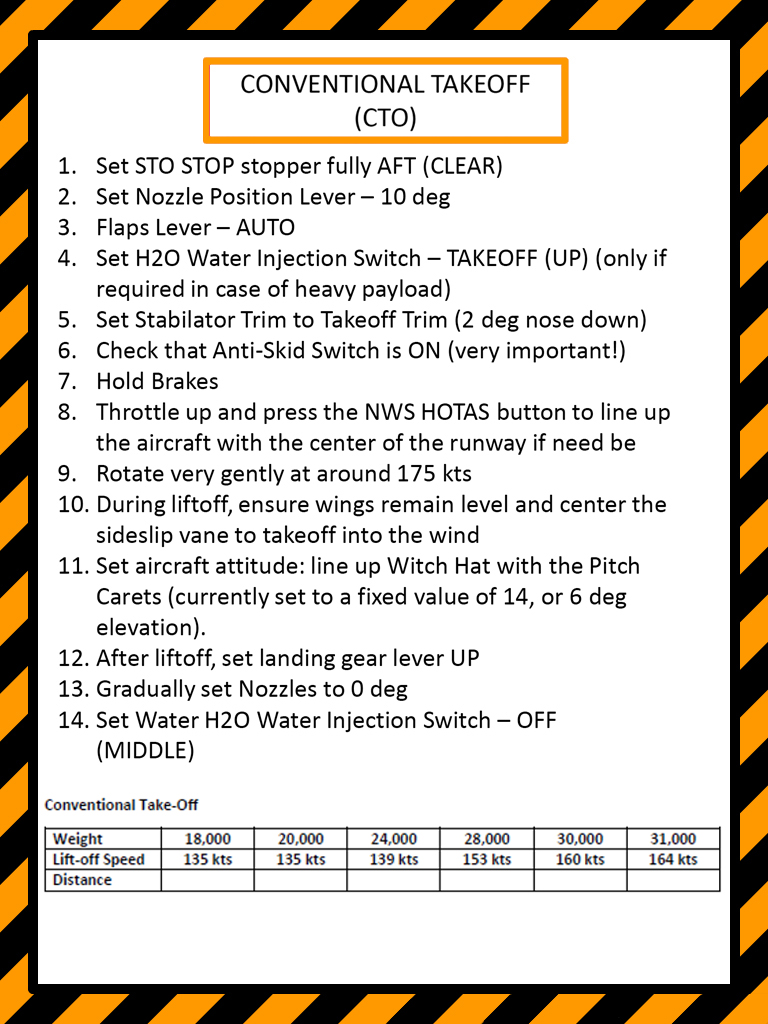
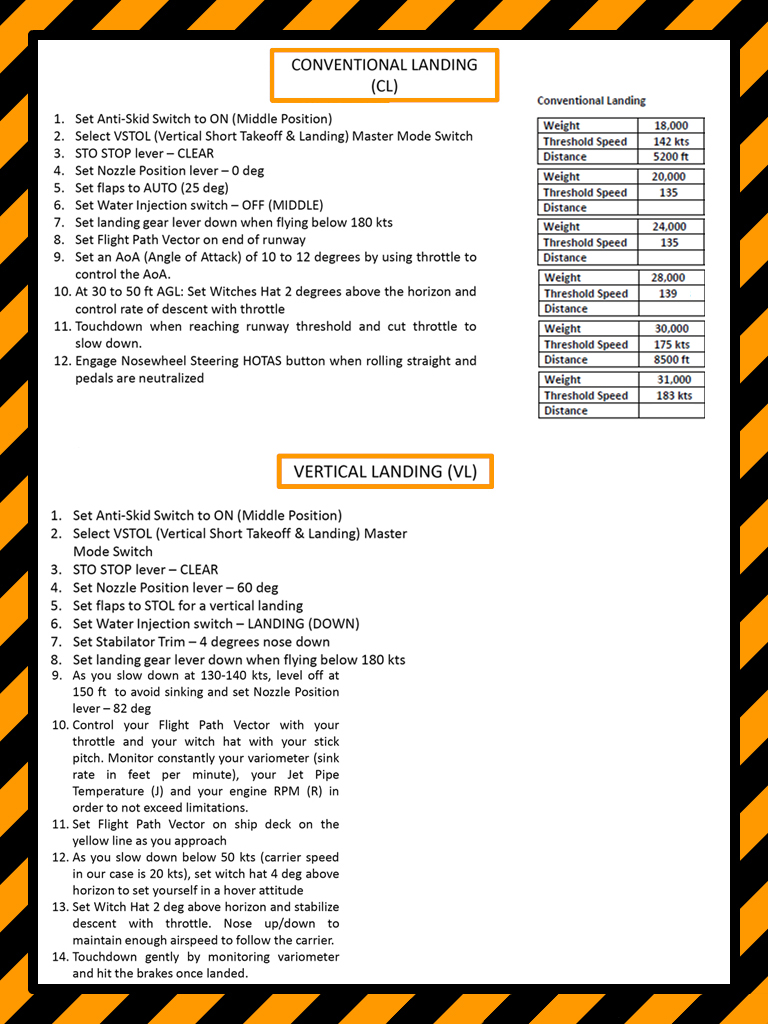

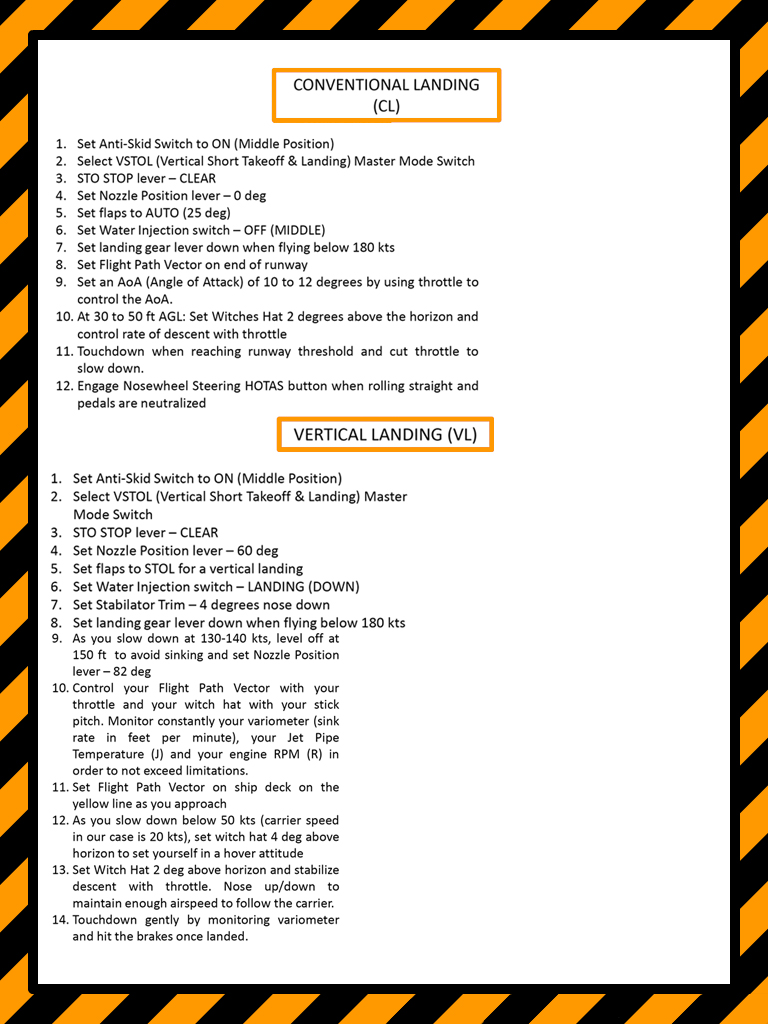
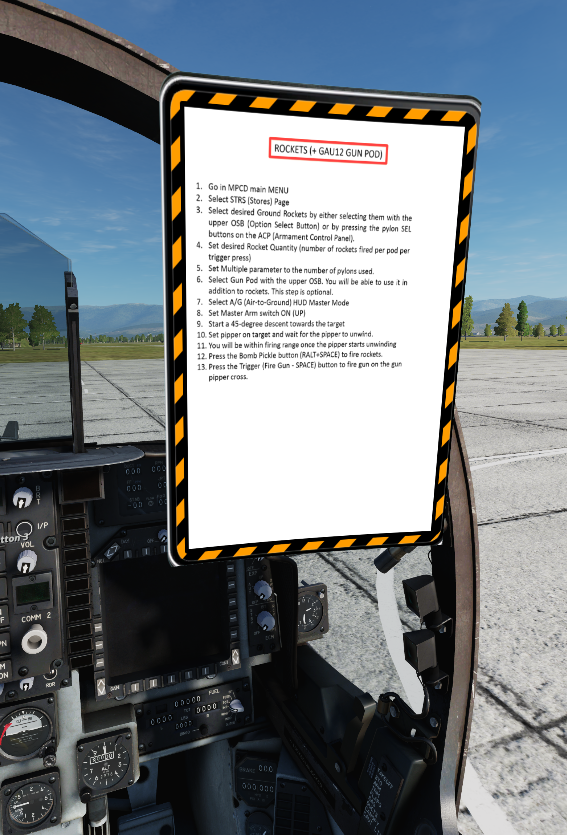

A way to change the default F-10 radio menu?
in DCS Modding
Posted
Hello all ,
I like to creat a F-10 radio menu to add as mod to one of the moduls so i can use and see it in any mission by default.
I know how to do it by the mission editor but this work only on the some mission i creat.
Any one know wher is the lua file that handel the F-10 defaulted menu ?