-
Posts
1004 -
Joined
-
Last visited
Content Type
Profiles
Forums
Events
Posts posted by Bourrinopathe
-
-
With GIMP you'd have to install the dds plugin first.
I used Photoshop (also requires a dds plugin).
I'm glad that quick tweak can be useful.
What's important is enjoying the Ka-50 ;)
-
Out of sight but still there and functional:

-
Everything looks fine on my end. Open beta v2.5.6.44266
(also, only one tab for the Ka-50)
Maybe you could try to repair your files using the updater?
-
A recent patch fixed the labels for the engines shutoff levers but only for the diffuse map.
The relief and shininess effects are still inverted and visible.
Textures:
ka50_cpt_01_nrm.dds
ka50_cpt_01_roughmet.dds



-
Here's two variants, easy to install.
>>> Russian version, no baked reflections <<<
How to use:
- extract the folder into:
…\DCS World\Mods\aircraft\Ka-50\Liveries\Cockpit-Ka-50_3
- use by selecting the No_ref_RU from the drop-down menu in Options\Special\Ka-50\Customized cockpit
>>> English version, no baked reflections <<<
How to use:
- extract the folder into:
…\DCS World\Mods\aircraft\Ka-50\Liveries\Cockpit-Ka-50_3
- use by selecting the No_ref_EN from the drop-down menu in Options\Special\Ka-50\Customized cockpit
(thanks to ams999 for the updated description.lua)
Please keep in mind that's a quick modification. The glass texture replacement could be better and hopefully ED will provide a similar option in a future update.
За здоро́вье!
- extract the folder into:
-
I'd be more than happy to get more cargoes to move around ;)
Keep going astazou!
-
Thanks to users Asta, Flt. Lt Nigel Farage and soup from the DCS Modding Hub Discord server, the baked reflections can be history.

Here's the description.lua you need:
livery = { {"ka50_cpt_shkval" , SELF_ILLUMINATION , "ccSHKVAL_Bake_SRC" , true}; {"mir" , DIFFUSE , "mirrors" , true}; {"ka50_cpt_glass", DIFFUSE , "ka50_cpt_glass_alb_NREF", false}; {"ka50_cpt_glass_pribors", DIFFUSE , "ka50_cpt_glass_alb_NREF", false}; } -
[EDITED: default description.lua IS available]
The description.lua can be generated from the ModelViewer2!
Thanks to soup, for that invaluable info!

-
As mentioned by Baaz: it's a known issue.
Probably WIP due to the tweaks implied by the future Black Shark 3 upgrade (including improved auto-defense systems).
Just beta version issues.
-
That's the alpha layer.
What software are you using to view the texture?
From my short test, it looks ok in DCS (except for the parts where it's not applied).
----
Here's how it looks with the cockpit light ON:


Again, it should leave some texture and surface effect on the glass but it needs more testing (and those missing description.lua entries).
I don't have the time to tweak the transparency/dirt atm.
Also, ED could probably use the SSLR on the glass surfaces but they probably didn't do it because it might not look great with the current implementation, there might be performance concerns, and it has to be defined in the material properties (.edm model, probably).
But it might be possible to get them in the future.
-
GIMP and paint.net won't open it properly for me. Any chance you could do the alterations and upload a new file and i'll create a OVGME mod.
I've quickly edited an alternate texture but it's been a while since I modified DCS files, so I have no idea where to find the default description.lua entries.
Edited texture: https://file.io/BG4H2f
Preview:

I only have this:
livery = { {"ka50_cpt_shkval" , SELF_ILLUMINATION , "ccSHKVAL_Bake_SRC" , true}; {"mir" , DIFFUSE , "mirrors" , true}; {"ka50_cpt_glass", DIFFUSE , "ka50_cpt_glass_alb_NREF", false}; }The description.lua has to be included in the alternate cockpit folder.
(…DCS World\Mods\aircraft\Ka-50\Liveries\Cockpit-Ka-50_3\no_baked_ref)
The texture is not applied to the Shkval monitor, HUD and additional side armored glass panels.
I don't know where to find the description.lua entries for these.
If you know where to find the complete default description.lua, please let me know.
I don't have time to test the texture so it might require some tweaking to look best in different lighting conditions (I've just left some tint and surface texture/dirt - might be too subtle).
But the crisp baked reflections are gone.
----
FWIW I don't see anything wrong with those default baked reflections.
ED art team probably find it visually interesting in general. They might not have tested the rendering in VR and/or headtracking and they might consider it does not represent the majority of the player base.
Those reflections have existed for a long time in multiple aircraft (at least since FC3). I'm sure the goal was to add some immersion despite the fact that it doesn't work well with head movement tracking and stereoscopy.
That new cockpit has a fantastic level of details! I'm grateful we have the chance to enjoy such a neat rendition of the real Ka-50 ;)
Happy flying and tank pounding!
-
3000 m is just too far.
The cannon is designed to get a good accuracy and efficiency against light armor out to 1500 m and unarmored targets out to 2000 m.
No idea about the possible wind correction though. I'd be interested to know more.
-
The main texture that should be edited to remove the baked reflections should be:
ka50_cpt_glass_alb.dds
Located in the …\DCS World\Mods\aircraft\Ka-50\Cockpit\Textures\Cockpit-Ka-50_3_Textures.zip

- keep the alpha layer/transparency data
- select and fill the glass surfaces with a dark grey/black to remove the main baked reflections
- optionally use the alpha layer as a mask/selection to add a slightly lighter grey to maintain some fake opacity/dirt
- save it under …\DCS World\Mods\aircraft\Ka-50\Liveries\Cockpit-Ka-50_3\no_baked_ref
- if you're using the EN cockpit, you'll have to copy the files from …\DCS World\Mods\aircraft\Ka-50\Liveries\Cockpit-Ka-50_3\english in your no_baked_ref folder (alternate cockpit)
The labels for the reflections are in Russian ;)
And you should obtain an alternate cockpit available in the options without altering the default cockpit.
Baked reflections, gone.
-
That would be nice to have!
I couldn't find where the lights might be by searching for photos but hopefully the exterior 3D model can still allow this option if it's not already included.
-
Probably this:

(President-S is the name of the countermeasures system)
And Igla A-A missiles (only four missiles 2+2 in BS3):
 Later in 2020, we will release DCS: Ka-50 Black Shark 3. This upgrade will build on the free cockpit update and add the following features:
Later in 2020, we will release DCS: Ka-50 Black Shark 3. This upgrade will build on the free cockpit update and add the following features:- Option for weathered cockpit textures.
- Completely new external model with a much-improved 3D mesh detail and textures. It will also account for the new systems like the Missile Launch Warning Systems, Directional Infrared Countermeasures (DIRCM) and the Igla air-to-air missiles.
- Ability to carry up to four Igla air-to-air missiles.
- Integrated Missile Launch Warning System (MLWS) system with display system.
- Integrated Directional Infrared Countermeasures (DIRCM) system with integrated display system.
In total, it will make the Ka-50 much more deadly and survivable on the DCS World battlefield.
[ Related thread with WIP pictures ]
- Option for weathered cockpit textures.
-
Nature of the issue:
Using an analog ministick to control the Shkval slew axes is defective.
There's a noticeable default deadzone and the deadzone increases as the axes curvatures are increased.
The resulting axes response does not provide a sufficient control and accuracy.
Hardware used:
VKB-Sim Gunfighter + MCG Pro, analog ministick, no deadzone.

Tests:
Axes in the control options:
- Absolute SHKVAL Horizontal Slew
- Absolute SHKVAL Vertical Slew
Increasing the curvature of the axes (tested 40 then 70) (trying to achieve slower and precise response for small movements) progressively increases the default deadzone.
On the following picture the Shkval camera just starts to respond. Note the position of the axe (Rot Z) on the analog stick.
The green dots are the center/neutral positions for the ministick axes.

Reducing the saturation (Y) for both axes to 20 increases accuracy (less jumpy) and makes the default deadzone less noticeable.
BUT, the max speed for the Shkval axes is greatly reduced.

In the current state binding analog axes to the Shkval slew makes it barely usable and, tracking and locking targets is very uncomfortable.
Hopefully this is already fixed for the upcoming Black Shark 3 upgrade.
A fix for the current version would be very welcome.
If anyone has a solution, other than binding multiple controls and hats/buttons/mouse to make more precise movements, please do share your tricks ;)
-
 2
2
-
-
I'd think this is a rendering limitation. Afaik it uses additive textures for the HUD display (adding brightness over a bright background).
It's probably less problematic irl even if it might be uncomfortable in certain lighting conditions.
Did you try using the HUD filter?

-
Yes please! We need more key bindings.
As mentioned above, many essential controls are just toggle switches: landing gear, master arm, laser standby/active, etc.
Additionally, brightness knobs axes could also be very useful (ABRIS, HUD, etc.).
-
 2
2
-
-
SSLR is implemented in the Ka-50 cockpit. It's subtle.
As far as I can tell, it's not applied to the glass surfaces/Shkval/instruments.
ED art team might still be experimenting with it.

(that's just an example - more elements are reflected and visible depending on the angle)
-
Unless I'm mistaken, it's most probably an erroneous assumption based on that information:
Later in 2020, we will release DCS: Ka-50 Black Shark 3. This upgrade will build on the free cockpit update and add the following features:[…]
Completely new external model with a much-improved 3D mesh detail and textures. It will also account for the new systems like the Missile Launch Warning Systems, Directional Infrared Countermeasures (DIRCM) and the Igla air-to-air missiles.
I'm not really surprised a few people seem to forget that cockpit is a free update for a product sold years ago.
So, yes, it's obviously to raise it to the level of the other modules so it stays reasonably usable (and more enjoyable), and to sell a newer/improved product in the process. It requires production cost, testing, etc. The usual. But it's there for us at no additional cost. I'd say it's a very nice update.
The rendering engine has obvious limitations, partly explained by ED's COO recently.
ED has to make it compatible with VR and standard monitors. For multiple systems some with poor CPU/GPU/memory some with much more power.
We won't get 4k textures for each 3D object in that cockpit, and maybe there are engine limitations too.
ED can't make it with full RTX (NVIDIA raytracing) rendering and details, realtime reflections (hence the fake ones), multiple overlaying shadows, and other advanced techniques.
It's a world of compromises.
Still… It might be obvious that the cockpit has been crafted with care and consideration.
-
@wasserfall: Did you try changing the brightness of the display?
The "bloom" effect tends to make the contrasted elements glow, but the font and readability look fine on my end. (non-VR, 1440p, default Gamma)
Slightly zoomed-in:

My default zoom level, 1440p:

ABRIS brightness level lowered in both.
-
The baked reflections are the default textures. They have nothing to do with the SSLR.
-
The ILS-31 (ИЛС-31) that equips our Ka-50 is actually not that big. It's also the same unit that equips the Su-27.
You can try to compare/estimate the real size based on videos.
But if you've got the chance to see a real HUD from that generation (or similar), you might remember that the glass reflector is roughly larger than your (large) hand.
Although, it might be difficult to get it just right with the 3D representation in a simulation, even in VR.
-
Disable SSLR and they will dissapear.
Clever use of SSLR would actually allow interesting (and subtle) dynamic cockpit reflections.
But I'm also sure the performance cost would be a major concern (especially for VR users).
You can see a nice example of Screen Space Reflections used in a popular but still unreleased flight simulator… (as an insider, I can confirm the reflections look great there)










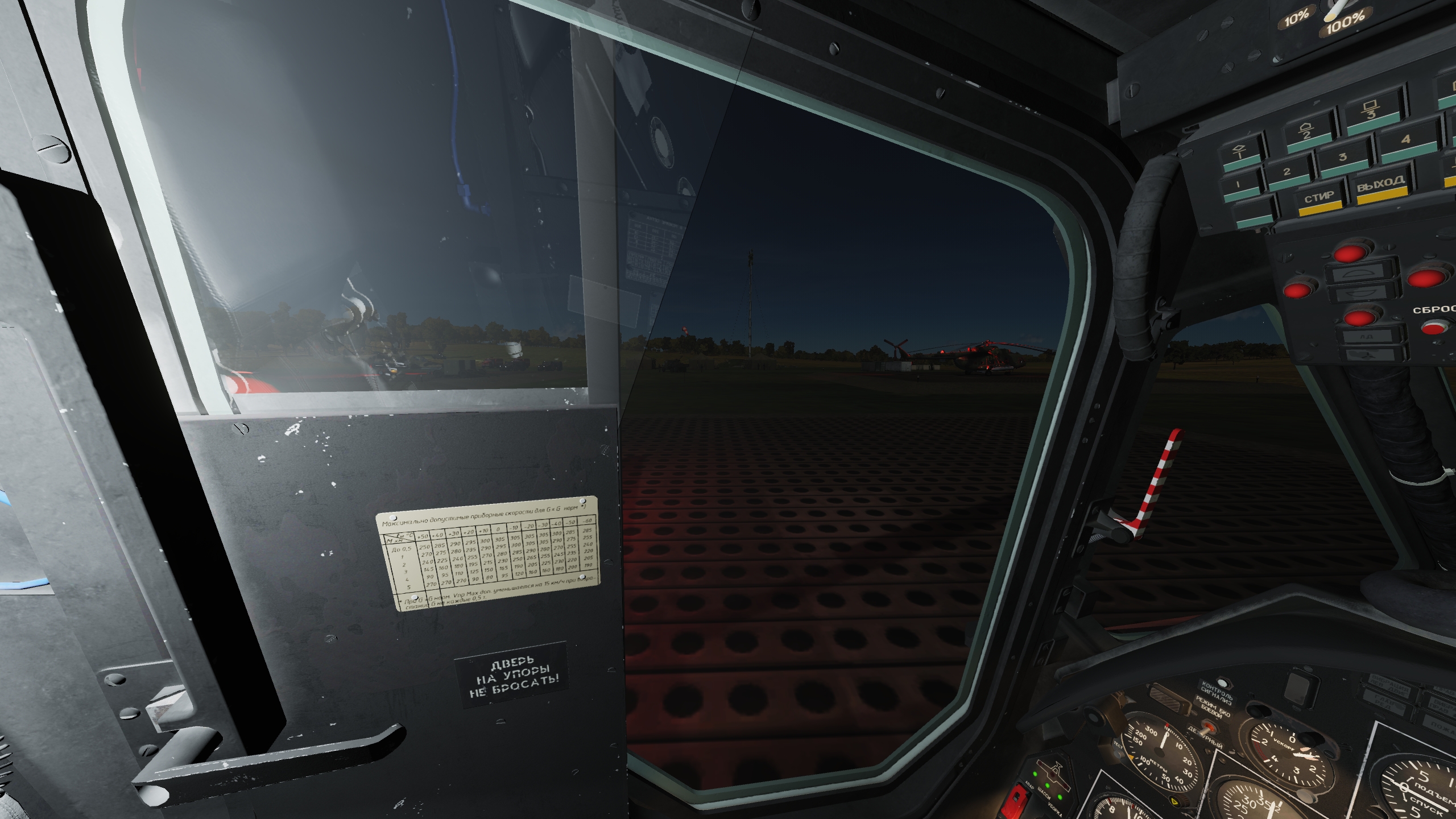
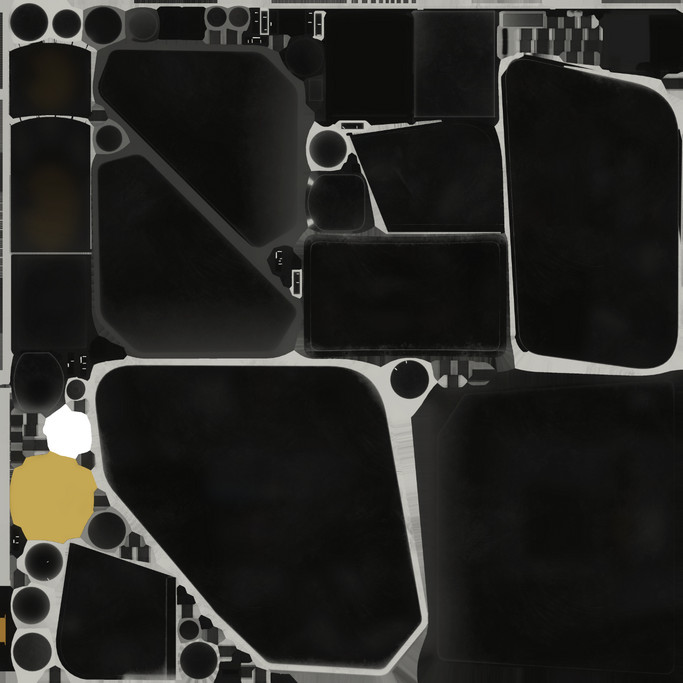
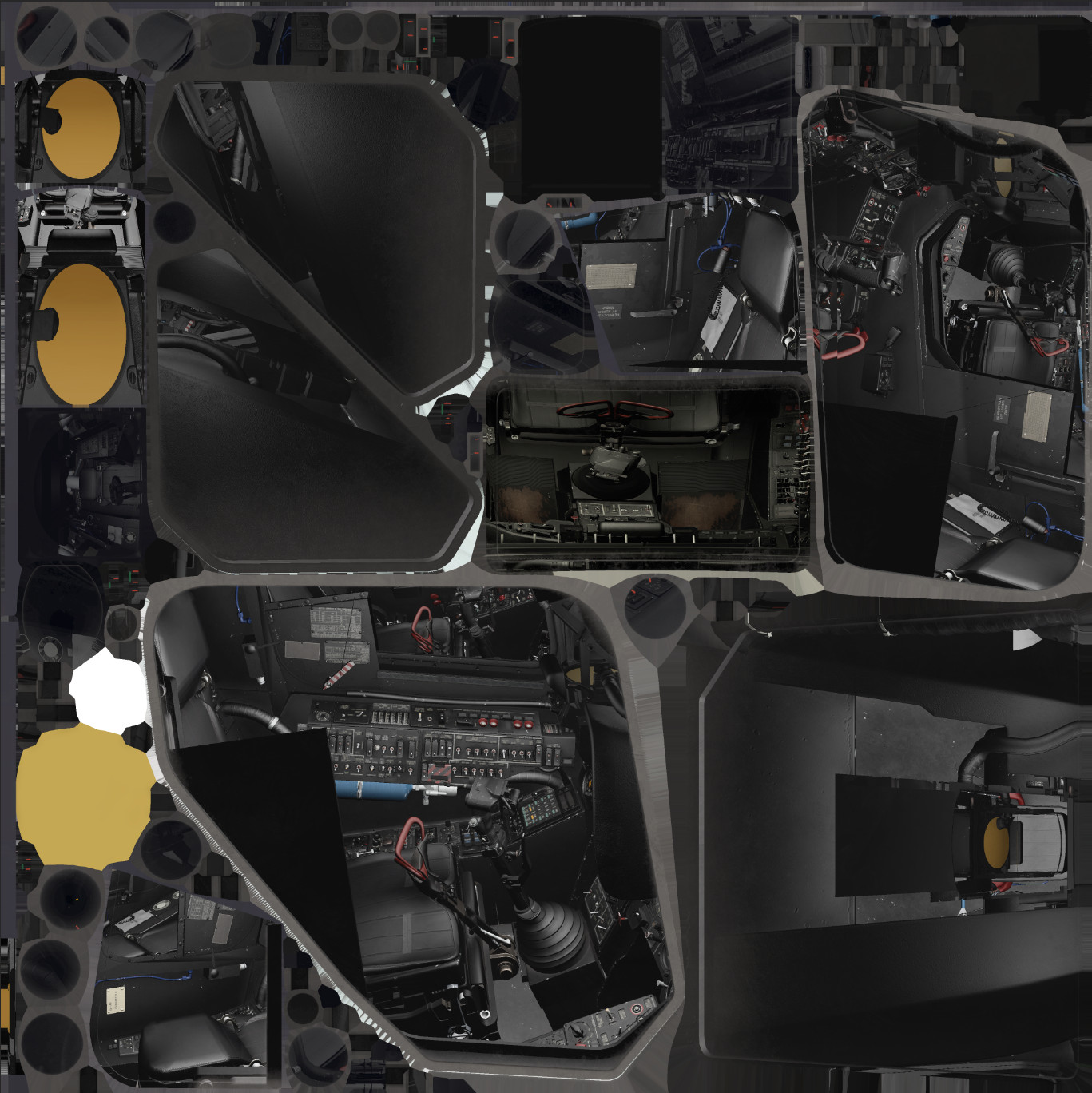



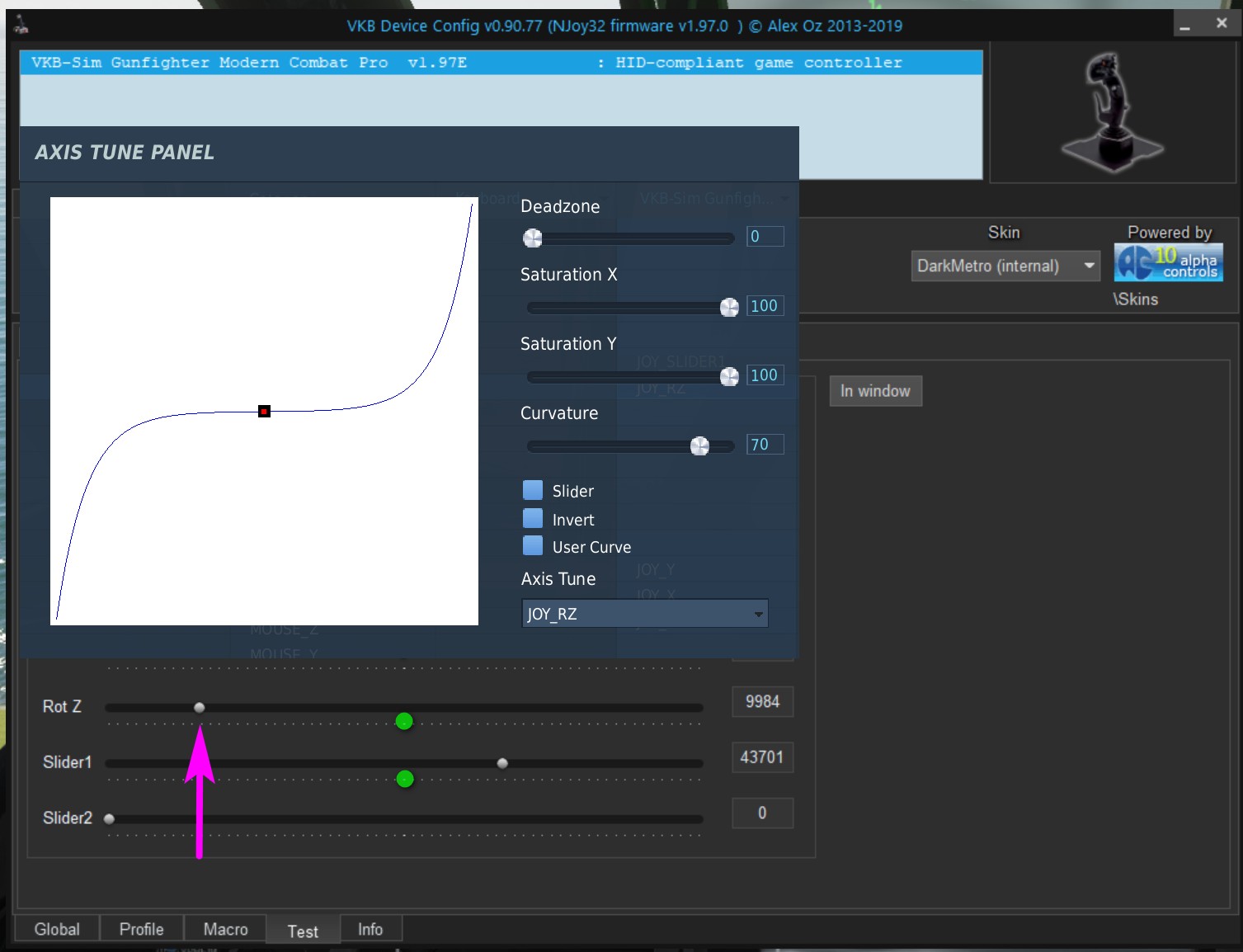
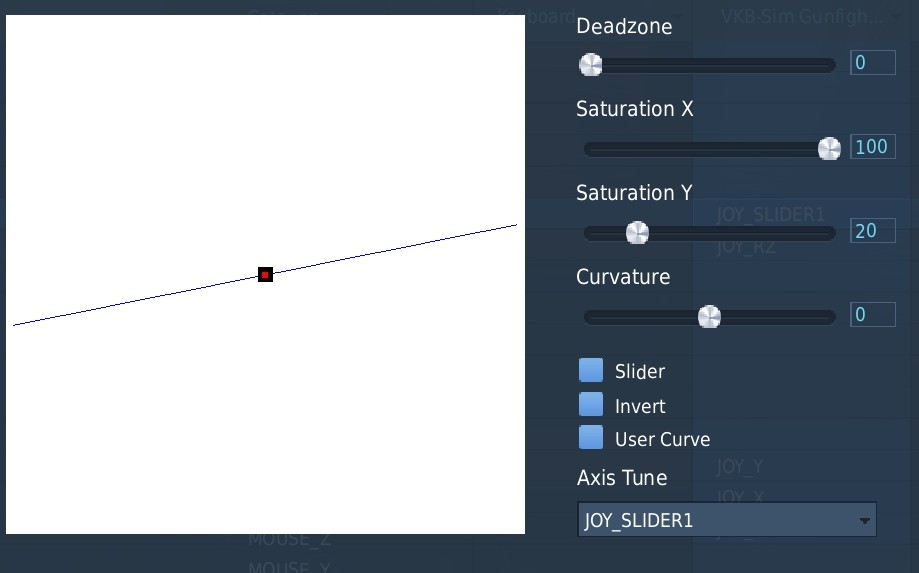

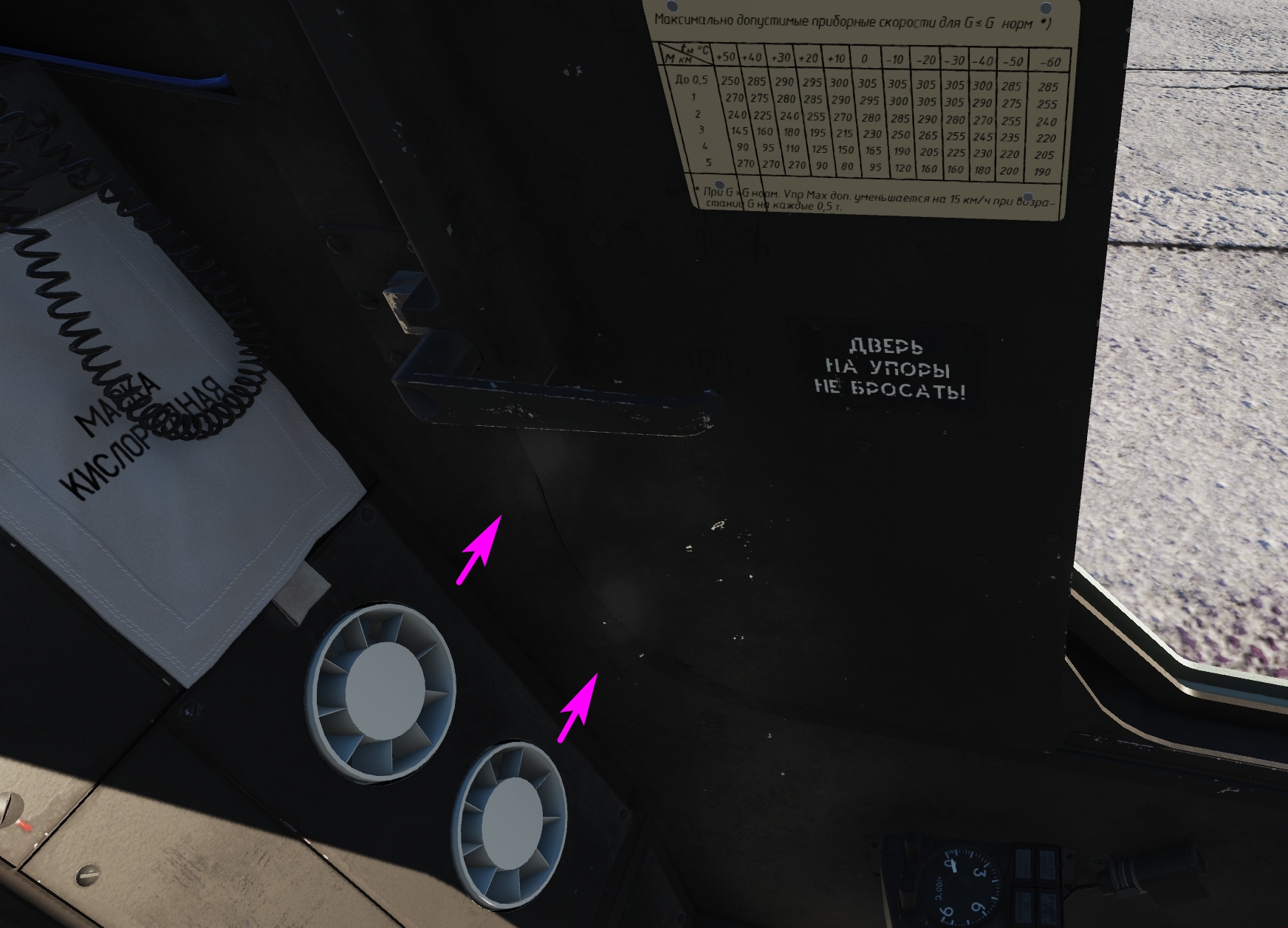


2.5.6.44266 Skhval HUD indicator vertical line
in Bugs and Problems
Posted · Edited by Bourrinopathe
That's a texture rendering artifact.
Similar thin blurred lines can appear on other HUD symbology items.