

Lixma 06
-
Posts
1513 -
Joined
-
Last visited
-
Days Won
1
Content Type
Profiles
Forums
Events
Posts posted by Lixma 06
-
-
-
13 minutes ago, BuzyBee said:
Hi, IAS is read from the cockpit so it is only available for some aircraft and then only if it is the piloted aircraft.
Sorry if I wasn't clear - I meant my own aircraft (shown in picture).
-
-
28 minutes ago, BIGNEWY said:
Pressing TMS Forward when already in Fixed Target Track sets the FCR MFD format to a B-scope format and removes the video underlay.
Is there a use for it? I checked the manual (and Chuck's) but neither mention it (unless I missed it).
-
After designating a SPI on the ground radar if you hit TMS FWD a second time you get this black screen...
Is there a function for this page or is it a glitch?
-
The command 'Flap Cycle' (F, and also if mapped to controller) does not work unless/until the in-cockpit switch has been moved by the player.
This only occurs in certain situations -
Turning Point/Fly over Point (Air Start) - OK
Takeoff from Ramp - OK
Takeoff from Ground - OK
Landing - OK
Takeoff from Parking Hot - X
Takeoff from Runway - X
Takeoff from Ground Hot - X
-
-
7 hours ago, Lord Vader said:
Please take some time to read page 434 of this manual to confirm that indeed it's the TMS Forward press (short) that brings the ACM Bore option using the HMCS.
It doesn't say short (or long) on that page - It just says 'press TMS forward'
Wags' video explicitly says 'long' - hence the confusion.
It might be relevant that in AG Vis mode a long press forward is needed to slave sensors to the helmet. In ACM Bore, slaving the antenna to the helmet, I would have thought, would also be 'protected' by a long press forward.
-
 1
1
-
-
In this video Wags shows off the HMCS BORE mode ellipse.
While in DGFT mode he brings it up with TMS Up LONG
In-game however it only takes TMS Up SHORT to activate the ellipse.
-
-
To practice dogfighting I set up missions with invulnerability, infinite ammo, infinite fuel. That way I can experiment with BFM for as long as I want without having to constantly reload the mission after shooting down the enemy or getting shot down etc.
The one fly in the ointment is that unless you're point blank range there's no way to know if your rounds are hitting their target. Ordinarily the BDA would inform me of success but against invulnerable aircraft it remains silent.
So the wish is for the BDA pop-up to, as an option, register hits against units that have been set to invulnerable.
-
Something I don't understand is why the Forward/Aft lights have those grey separators between the positions.

Don't know about in real life, but in-game they drastically reduce the contrast & visibility of the lights.
Anyone know why the difference?
-
This might be a case of the Mandela Effect but I'm sure back in the day I read somewhere that during air refuelling the F-16's FBW would reduce it's sensitivity to make things a bit easier.
Did I imagine this?
-
-
Opentrack isn't playing nice with web browsers on Windows 11. You need to restart tracking after messing about with a browser or the head-tracking's fps plummets.
Never did this with Win 10.
-
I'm sure this has been a thing ever since the new clouds and dynamic reflections were introduced.
I don't think it's a bug per se; just a limit on the graphical fidelity until our PCs can handle more.
-
5 hours ago, Loukuins said:
It's because ED updated the DLSS model without properly doing it
That doesn't explain why AMD users are seeing the same shimmering.
Nor does it explain why it's only the Mirage suffering from this.
-
-
-
-
51 minutes ago, Lord Vader said:
There is another bug reported regarding the antenna elevation when the target enters gimbal limits, but not the azimuth.
This thread is about the radar hitting (and getting stuck) - both azimuth and elevation.
Quick vid.
This one shows the radar getting stuck in both axes - the azimuth way off to the right, the elevation gets stuck past half-way down.
-
 1
1
-
-
Full repair, no Mods, completely vanilla - still the same.
I doubt it's user error - it's only two buttons - DGFT mode + TMS Up into Boresight Mode. After that there's no further input.
New video - exactly the same. In Boresight Mode the radar loses track but remains stuck (but still active) at it's rightmost limit instead of re-centring. To prove this I show the radar auto-acquiring the target while way off to the right.
Maybe somebody could record a video of them playing the trk. file and see if anything different occurs?
-
I just ran into a nasty issue whereby I was trying to run a .trk from a fellow flyer but it would not appear in the Replay menu.
After some digging I found the reason - the .trk was recorded on a map I don't have.
So instead of leaving the player in the dark - warn them about the file's incompatibility.
-
 2
2
-
-
5 hours ago, skywalker22 said:
No need of converring. Just copy/paste it into Tracks folder (which is inside of Saved Games\DCS.openBeta folder). Runb DCS game, select Replay from the main menu, and select the appropriate file and click OK button. My track file should run on your pc.
The .trk is in Afghanistan - that's why I'm not seeing it.
Found the solution here...
-
 1
1
-









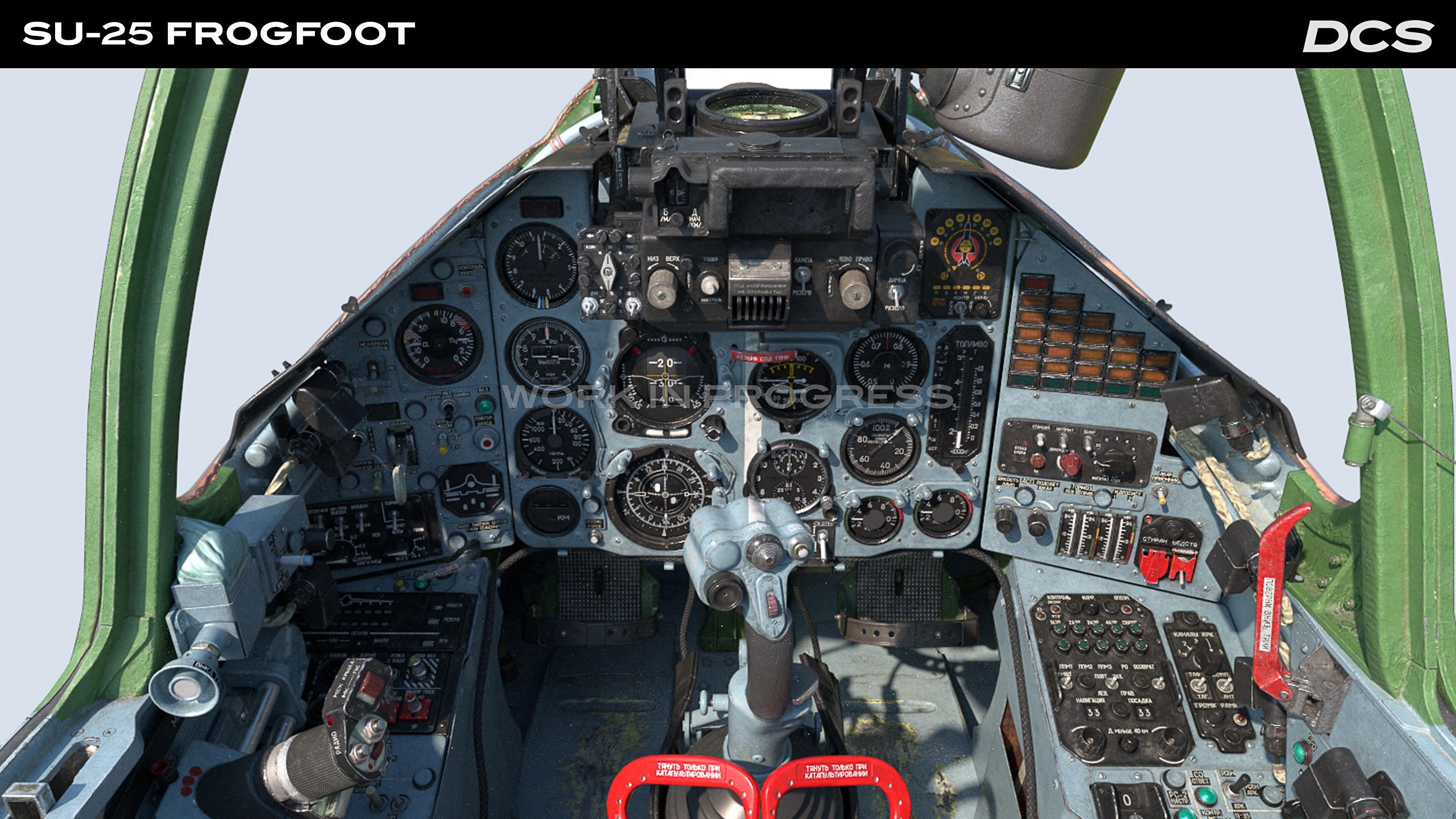

Tacview, the ACMI for DCS World – Official Thread
in DCS Modding
Posted
That'll be it. Thanks!