-
Posts
5371 -
Joined
-
Last visited
-
Days Won
21
Content Type
Profiles
Forums
Events
Posts posted by PeterP
-
-
Isn't the GBL cross the the boreline sight? That doesn't really help.
Impossible to know where they are when attacking from above due to A-10C's lack of sensor fusion. Besides they can point up unless you dive on them almost vertically, in which case, see previous. I'm just going to stick with sidewinders.
good choice with the sidewinders.
... if you don't know - just don't tell 'how to'.
edit: Norrised by viper.... - as usual!
-
Comment on the userfiles download page:
Badger66,Badger66, 27.08.2012 17:55:13Ive followed the instructions ..... but win R wont do anything for me . All this has done for me is swap the labels from the right to the left .
Now , I know many people have gotten this working , so I must be doing something wrong , but no idea what .
which version did you "tried"?
...when "Custom":have you installed Autohotkey like I wrote in the Readme and did you activated the script ?
-
Very good post.
I agree that this should be a sticky.
-
Module please explain!!
No problem!!
Post #9 in this thread:
>>> http://www.digitalcombatsimulator.com/index.php?end_pos=1322&scr=shop&lang=en
E-shopOwnership of DCS title means ownership of a module (for example: A-10C, Black Shark 2, P-51D, or Combined Arms, etc.). In other words, people who earlier bought DCS: Black Shark 2 now own the DCS: Black Shark 2 module that operates within DCS World. The serial number you purchased for the product will work for any future versions of the product, including later module versions.
All current and future DCS modules must now be installed into DCS World. DCS World acts as a "core module" that all other DCS modules operate within. You can think of DCS World as our simulation operating system.
-
Have you already checked if your BS1 key is "refilled" witch new activations ?
-
go to
C:\Users\YOUR USERNAME\Saved Games\DCS\Config\network.cfg
:)
-
I've been using CH pedals for over 8 years and NEVER had a problem with them being close or the step from crossing left/right as you say.
I don't think that Kuky intend was to tell that (your) CH-rudders are bad...
They are just too narrow for some of us.
And they are really of not much use when you use a centerstick config with them.
Further:
A greater throw = better control of fine adjustments.
Since two years I'm a happy owner of Pro Flight Rudder Pedals. I also dismantled them twice to remove dust and dirt and to grease them, So they are in a absolute good condition and very precise.Before I got them I used CH Rudder Pedals - also very sturdy and reliable - but I started to experiment with a centre stick position for helicopter use and it was just to uncomfortable. The CH Pedals are designed for the Typical Cessna pilot - with a Flight-yoke in his hands instead a moving Stick between his legs.

They are too narrow - after I used the saitek I will hardly comeback to the CH. It's just so much more comfortable - even If you don't use a centrestick config.

-
-
should you "make" the trackclip pro wireless (the wire is ONLY for power!) by bolting some batteries or something similar to the headset, it would be fully wireless again.
more info and a "How to"
-
New version is up.
>>> http://forums.eagle.ru/showthread.ph...62#post1526362
change log 1.2.2 to 1.2.3:
+alternate version when flickering
-
 1
1
-
-
True : WTF!!
Have you installed the BS2 1.2.0 module at all?
-
first download this (it will save you a lot of time )
>>>All Exports On in A10C for DCS World 1.2.0
and install Helios
>>> http://www.gadrocsworkshop.com
OR
put the TM-MFDS and exports in the upper corners (Velcro) and fill the whole lower screen with the Virtual cockpit.
And you won't need Helios.
Needing also more performance by switching to fullscreen?
>>>SoftTH News
And please read this to get a overview what problems you may have to deal with and what workarounds are available:
-
-
So here comes my "standard Ka-50 newbie reply"
 :
:First download Bigfoots interactive training missions
>>> KA-50 Black Shark 2 Training missions
Read also besides the manual this:
Technical, Simplified
-Trimming the Ka-50 Black Shark <<<!!!! very important to understand this fully!
-Part 1 - Autopilot <<<this too!
And when you still have time , read this too:
A Stick and Rudder Man's Guide
to DCS: Black Shark
Here is a useful tweak if you using real rudders:
How to unchain the rudder from trim - solution
Things you want to have some day too:
KA-50 collective: another picture-tale
Welcome aboard!
-
Here are some files and a Guide how to fully customise the position of the radio menu:
I finished the instruction!
Click- and Customizable Radio Menu for DCS World
(HI-Res picture is inside the attachment)


The Readme:
>>> download:Click- and Customizable Radio Menu for DCS WorldPlease choose your pre-set and read the Readme inside !!!
1.Normal
For normal "expected" users:
with a single monitor (or even more - but the "camera/gui" at the left/top most- at X/Y =0)
2. TripleHead
For Triple-head users:
The Radio menu will only appear at the middle screen
3. Custom
For Multi-Monitor/SoftTH/cockpit-builders/Helios users :
This version includes a detailed instruction how to customize almost every aspect of the radio menu.
Comments and Feedback
>>> http://forums.eagle.ru/showthread.php?t=76225
-PeterP
25-8-2012
http://forums.eagle.ru/showthread.php?p=1537423#post1537423
-
@ kylania
Just out of interest, when using someone elses TIR profile does it matter if my own distance/height from Track Clip Pro to Camera is different from that of the person who created the original profile?
Yes - using the same profile at a different monitor and slightly changed camera position can be like night and day even for the same person.
I suggest you to create your own - and take full advantage of the profile editor .
This video will help you to get a idea what you might want to do.
-
Just one question. I use to have my HOTAS radio switch “Up” command assigned to F12 (in DCS A10-C) to exit the radio menu. Is it possible to do this for your DCS World mod?
yes
Find out which exact joystick ID and button number the mic-switch "up" has and add this code to the end of the AHK file:
More info about programming your joystick with Autohotkey:4Joy15:: ; This is a example ! = Joystick ID #4 Button 15 -change this to your needssendevent {F12 down}
KeyWait, 4Joy15 ; !Change the button ID like above!
; waiting for the button to be released , then ...
sendevent {F12 up}
return
-
sorry -No -I'm too lazy now- such things just happen sometimes...Can you please explain?please reload the file.
No, that's it!I did merged 1/6 and 2-2/3 and adjusted the HDR setting.
And here is a preview:

HiJack, Mastiff and all that have similar problems - please test the last time and when I get a OK from you I will add the attached version to the mod.
Attached Files
 alternate version when flickering.rar (257.1 KB, 4 views)
alternate version when flickering.rar (257.1 KB, 4 views) -
Nothing wrong with it - its a "complete"alternate version to 1.2.2
-
Any other ideas? :)
No, that's it!
I did merged 1/6 and 2-2/3 and adjusted the HDR setting.
And here is a preview:

HiJack, Mastiff and all that have similar problems - please test the last time and when I get a OK from you I will add the attached version to the mod.
-
Bitte schreib uns doch bitte mal die Eckdaten deines Systems auf.
-
I finished the instruction!:)
Click- and Customizable Radio Menu for DCS World
(HI-Res picture is inside the attachment)


The Readme:
Click- and Customizable Radio Menu for DCS WorldPlease choose your pre-set and read the Readme inside !!!
1.Normal
For normal "expected" users:
with a single monitor (or even more - but the "camera/gui" at the left/top most- at X/Y =0)
2. TripleHead
For Triple-head users:
The Radio menu will only appear at the middle screen
3. Custom
For Multi-Monitor/SoftTH/cockpit-builders/Helios users :
This version includes a detailed instruction how to customize almost every aspect of the radio menu.
Comments and Feedback
>>> http://forums.eagle.ru/showthread.php?t=76225
-PeterP
25-8-2012
-
because if I just left the script active it interfered with normal holding down of left-click touches.
oh! Sorry Hokie!
I made a small typo in the scripts - the stuck button is absolutely unintended.
I loaded up the corrected scripts and it is fixed now...
I even triple-checked them now for correct behaviour :)
Please delete all previous versions to prevent confusing!
Tip:
I added my exe to the windows startup folder - so it gets loaded when Windows starts. So I don't have to search for it before starting DCS.
-
OK- I'm not 100% sure if Madcats took over the dual-throttle functionality and if this slider(s) can be moved independent.
But I'm sure that it has a Twist-grip:



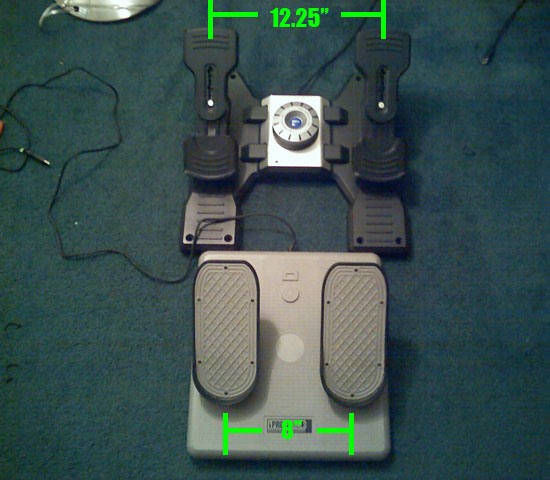

 :
:



Oculus Rift and DCS World Discussion
in Virtual Reality
Posted
ED has to
A) first fix this:
>>>http://forums.eagle.ru/showpost.php?p=1438334&postcount=38
B) make sure a device like this will be supported and can trigger the V-Cockpit switches.